50
KX-TG3611BX/KX-TG3612BX/KX-TGA361BX
9 Service Mode
9.1. How to Clear User Setting
Units are reset to the Factory settings by this operation (Erase, stored Phone numbers, Caller list and etc.).
This operation should not be performed for a usual repair.
9.1.1. Base Unit
1. Register the dummy handset to the base unit you want to initialize. (*1)(*2)
2. Press the [OFF] key to make the handset idle.
3. Press [1], [5], [9] and [*] keys on the handset at the same time.
4. After a short time a beep sound is heard from the handset and its LCD display disappears.
• At this point initialization is complete.
• Be careful that both base unit and handset are initialized.
• At this time the handset is switched to STOP mode so it is necessary to remove and re-insert the handset battery to restart
the handset.
5. Remove and re-insert the handset battery to re-start the handset.
6. Select [Deregistration] on the handset menu to release the handset's registration. (*3)
Attention:
Dummy handset is necessary if you want to initialize the base unit only.
The base unit and handset can be initialized at the same time using the original handset though the procedure listed above
except step 1 and 6.
Note:
(*1) Refer to Registering the handset (P.54).
(*2) If registration is failed, deregister all handsets from the base unit and register again.
Refer to Deregistering All Handsets by the Base Unit (P.55).
(*3)Refer to Deregistering a Handset (P.55).
9.1.2. Handset
Note:
(*1) Be sure to short the battery terminals of the handset with a lead wire, etc. for 2 seconds for discharge after removing the
battery.
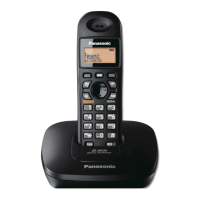
