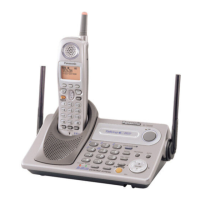Useful InformationAnswering System
Preparation
33
Using the Caller List
Basic Operation
Editing the Caller’s Phone Number
You can edit a phone number in the Caller List by adding the long distance code “1”
or removing its area code.
• The number edited in step 3 will not be maintained in the Caller List.
• If you receive a call from a 7-digit phone number stored in the phone book,
“
” will not be displayed when the caller information is displayed.
1 Press the soft key ( ), [d], or [B] to enter the Caller List.
2 Scroll to the desired caller by pressing
[d] or [B].
3 Press the soft key (
) repeatedly
until the number is shown in the desired
format.
• Each time you press the soft key ( ),
the number is rearranged into one of 3
patterns.
F 1– –
G
H –
• The order in which patterns F–H are
displayed depends on how the telephone
number is displayed in step 2.
4 To call the edited number, press [C] or [s].
To save the edited number into the phone book,
press the soft key
(
).
• If there is no name information, proceed from step 3 to “Storing Caller
Information in the Phone Book” on page 34.
Handset
CID
PARKER,FRED
555-321-5555
EDIT
EDIT
Area code
Phone no.
Phone no.
Area code
Phone no.
321-5555
G
1-555-321-5555
F
555-321-5555
H
SAVE
EDIT
TG5230C_English.fm Page 33 Tuesday, May 11, 2004 9:08 AM

