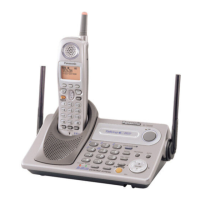Phonebook
24 For assistance, please visit http://www.panasonic.com/phonehelp
Copying handset
phonebook items
You can copy one or all of the phonebook
items from one handset to another.
Important:
L Ringer ID and light-up ID settings for
phonebook items are not copied.
Copying an item
1 {MENU} i {#}{1}
2 Select the destination unit by pressing
{^} or {V}. i {Next}
3 Find the desired item (page 22, 23). i
{Send}
4 Press {OFF} after the long beep.
Copying all items
1 {MENU} i {#}{2}
2 Select the destination unit by pressing
{^} or {V}. i {Send}
3 Press {OFF} after the long beep.
Available model:
KX-TG5622/KX-TG5623
TG562X.book Page 24 Friday, February 10, 2006 1:41 PM

