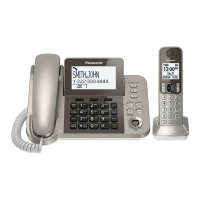– 4 –
Optional Headset!
Plugging a headset into the handset allows a hands-free phone conversation.
Please use only the Panasonic KX-TCA88 headset.
To order, call the accessories telephone number on page 1.
Connecting the headset
Open the headset jack cover, and connect the headset to the headset jack as
shown.
H
Headset Jack
Wall Mounting!
The charger can be wall mounted. Connect the AC adaptor. Install screws using
the wall template below. Mount the charger (#). Slide it down ($) then slide
down to the right (%) until it is secured.

