Do you have a question about the Panasonic KX-TGA750B and is the answer not in the manual?
Lists all items included with the Panasonic KX-TGA750 handset, such as charger, adaptor, and batteries.
Details on how to connect the handset and its components, including wall mounting instructions.
Instructions for proper battery installation, charging, and important notes on handling and care.
Identifies all physical buttons, indicators, and parts of the handset for user reference.
Explains the function and operation of soft keys and the navigator key for menu navigation.
Step-by-step guide to register the KX-TGA750 handset with compatible Panasonic base units.
Advice on what to do if all registered handsets ring during the registration process.
Instructions for setting the display language, date, and time on the handset.
Guide on how to attach and remove the belt clip for convenient carrying of the handset.
Compares key features like display size and button size between KX-TGA750 and other series.
Highlights differences in phonebook and other operational features compared to original handsets.
How to select display modes for single or multiple items on screen for specific features.
Steps to program the handset's display mode settings for optimal viewing.
Instructions for playing, erasing, and navigating messages in the message list.
Provides important notes on message indicators, caller info, and playback controls.
Table comparing display size, phonebook, message list and other features for specific series.
References other pages for operational differences in date/time, voice guidance, and message alerts.
Guide on adding entries, assigning groups, and changing group names in the phonebook.
How to search for entries by group and initiate calls from the phonebook.
Setting group ringer tones, editing, and erasing phonebook entries.
Instructions on how to use the chain dial feature during an outside call.
Setting voice guidance language and choosing the 'Greeting only' option for callers.
How to call back or edit numbers from caller ID information.
Enabling or disabling the message indicator flash for new voice mail messages.
Editing caller numbers, erasing caller info, and storing to phonebook.
Guides on transferring calls between handsets and establishing conference calls.
Procedure for removing a handset from the base unit's registration list.
How to set the alarm and enable silent mode for call management.
Steps to store the voice mail access number for automatic dialing and message alerts.
Configuring VM tone detection to be notified of new voice messages.
Guide on accessing and listening to voice mail messages, including message indication.
Enabling automatic date and time adjustment via Caller ID service.
Warnings for safe power connection and product installation to prevent fire or shock.
Crucial advice on battery handling, avoiding damage, and safety precautions.
Instructions for cleaning the handset and information on recycling Nickel Metal Hydride batteries.
Details on FCC compliance, hearing aid compatibility, and handling RF energy.
Compliance with FCC Part 15, including operation conditions and potential interference.
Information on FCC RF exposure limits, antenna usage, and body-worn accessories.
Explains compatibility with T-Coil hearing aids for reduced noise and interference.
Notice that the product is designed for the USA and may violate local laws elsewhere.
Basic steps to take if the product is not working, checking connections and batteries.
Information on visiting the Panasonic website for FAQs and troubleshooting hints.
| Type | DECT telephone |
|---|---|
| Intercom | Yes |
| Answering machine | No |
| Languages support | ENG, ESP |
| Phonebook capacity | 50 entries |
| Redial list capacity | 5 |
| User memory phonebook | 16 |
| Backlight color | White |
| Display number of lines | 1 lines |
| Display number of colors | Monochrome |
| Display size (HxV) (imperial) | 2.1 x 2.1 \ |
| Frequency band | 1.9 GHz |
| Channels quantity | 60 channels |
| Mounting type | Desk |
| Product color | Black |
| Battery type | AAA |
| Standby time | 264 h |
| Battery technology | Nickel-Metal Hydride (NiMH) |
| Battery recharge time | 7 h |
| Number of batteries supported | 2 |
| Handset weight | 1304 g |
|---|---|
| Handset dimensions (WxDxH) | 48 x 33 x 160 mm |






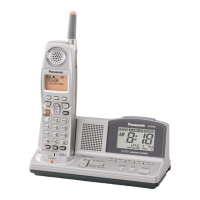




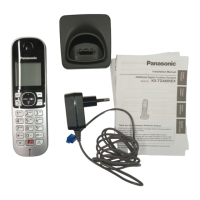
