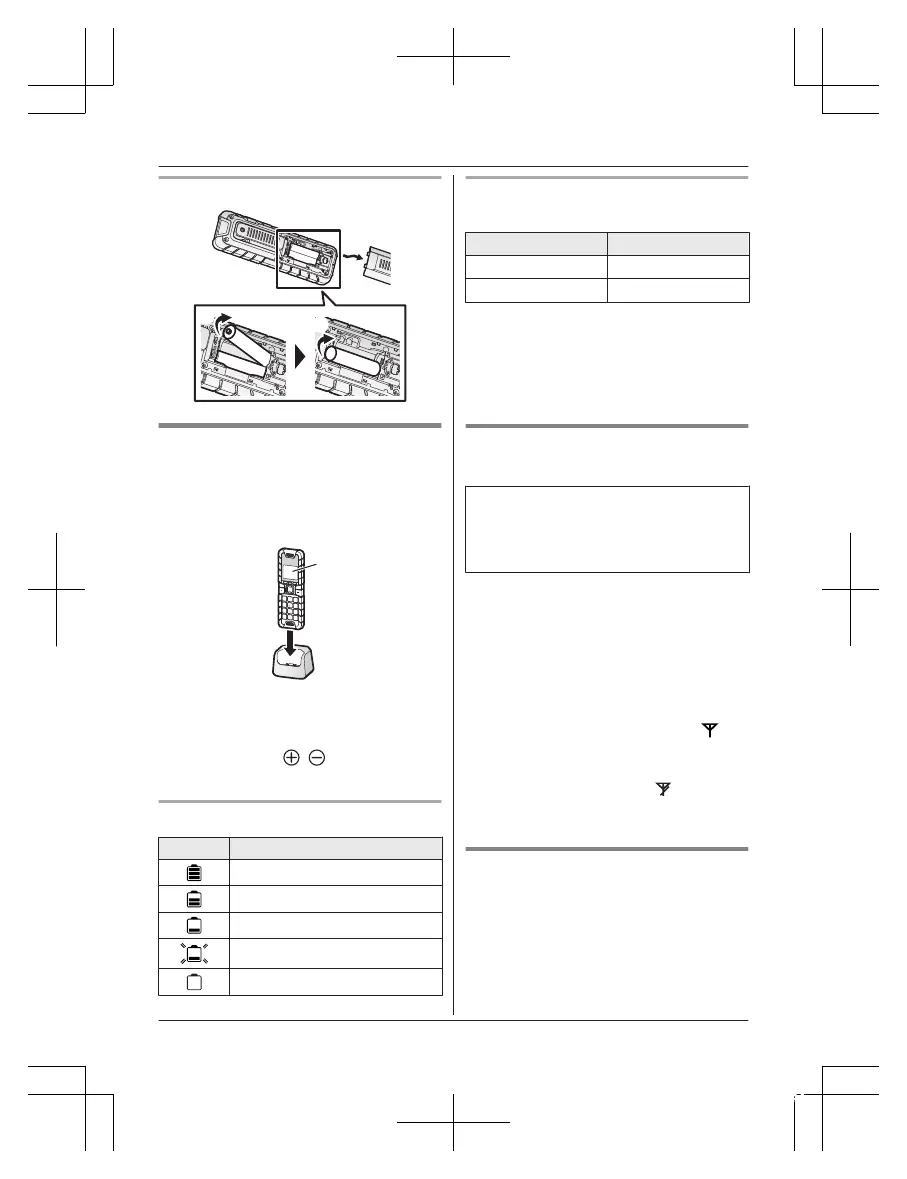Note:
R I
f the batteries are fully charged, but the
operating time seems to be shorter, clean
the battery ends (
, ) and the charge
c
ontacts with a dry cloth and charge again.
Battery level
Icon Battery level
High
Medium
Low
Needs charging.
Empty
Ni-MH battery performance (supplied
b
atteries)
Operation Operating time
In continuous use
8.5 hours max.
*
1
Not in use (standby)
4 days max.
*
1
*1 If eco mode is on except when using link
t
o cell function and flash light.
Note:
R Actual battery performance depends on
usage and ambient environment.
Registering a handset to a base
u
nit
For KX-TGD583/KX-TGD584/KX-TGD585/
K
X-TGE484 users:
R The supplied handset is pre-registered.
You do not have to perform the following
procedure.
1 B
ase unit:
Press and hold MLOCATOR/INTERCOMN
for about 5 seconds.
R If all registered handsets start ringing,
press MLOCATOR/INTERCOMN again
to stop, then repeat this step.
2 Handset:
Place the handset on the charger, then
wait until a long beep sounds and
is
d
isplayed.
Note:
R If an error tone sounds, or if
is
d
isplayed, register the handset according to
the base unit’s operating instructions.
Display language
1 MMENUN#110
2 MbN: Select the desired setting. a
MSAVEN a MOFFN
For assistance, please visit http://shop.panasonic.com/support
9
Getting Started
