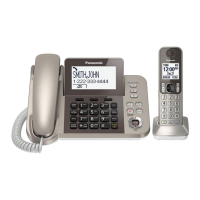68
KX-TGF340/KX-TGF342/KX-TGF343/KX-TGF344/KX-TGF345/KX-TGF372/KX-TGF373/KX-TGF374/KX-TGF375/KX-TG585/KX-TGFA30KX-TGF340/KX-TGF342/KX-TGF343/KX-TGF344/KX-TGF345/KX-TGF372/KX-TGF373/KX-TGF374/KX-TGF375/KX-TG585/KX-TGFA30
4. Start download.
(1). Connect Unit and 3wire jig.
(2). Confirm "Turn on power to target and press download." display.
(3). Power off the unit, then power on.
(4). Press "Download" button again.
5. Finish download.
Completed dialog means "Download finished successfully!." It takes more than 20 minutes to download
( It depends on baud rate). If error message is displayed, proceed from step 3 again.
6. Continuous download.
Write next unit's software with proceeding from step 3 to Step 5.
(2)
(4)

