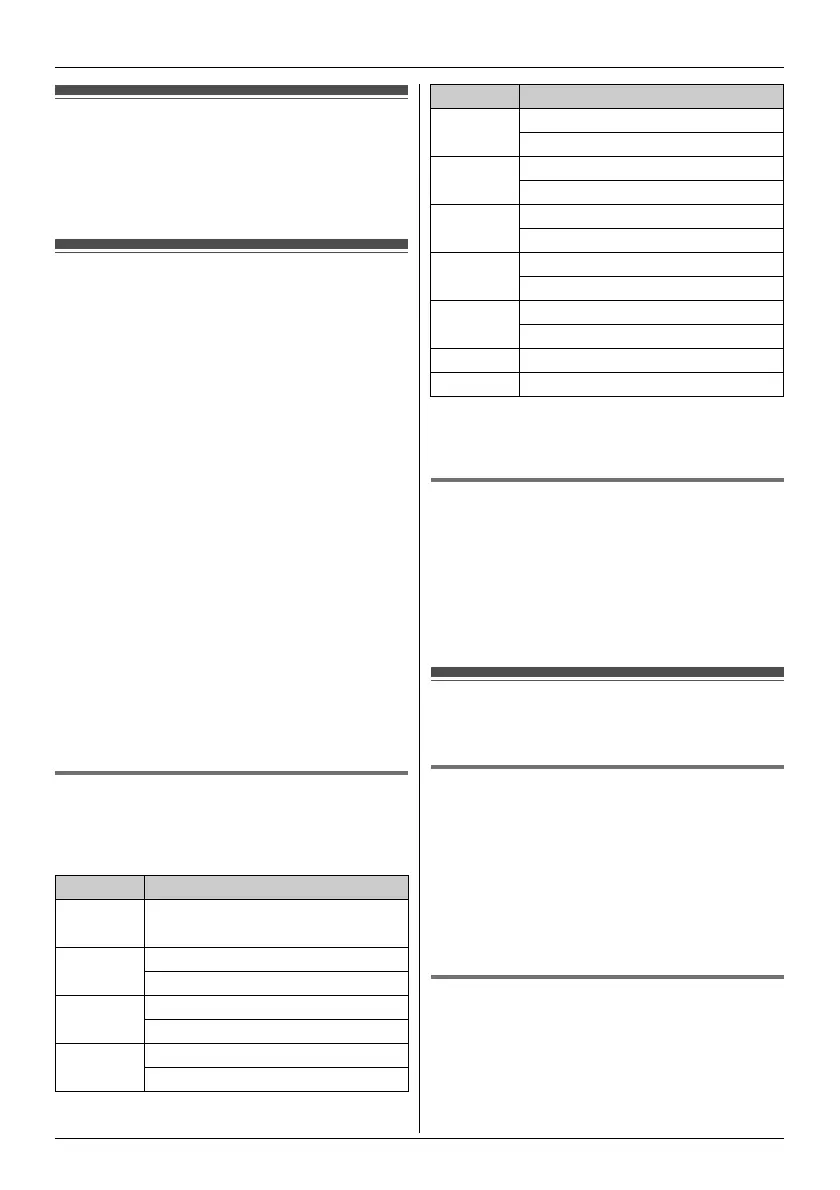:
Phonebook using the Base Unit (KX-TGP550 only)
23
Document Version 2012-01
Using the phonebook
The phonebook allows you to make calls without
having to dial manually. You can add 100 names
and phone numbers to the phonebook.
Adding entries
1 {C} (left soft key)
2 {ADD}
3 Enter the party’s name (16 characters max.).
i {OK}
4 Enter the party’s phone number (32 digits
max.). i {OK}
L If you do not need to assign the ringer ID, go
to step 7.
5 {V}/{^}: “Set Ringer ID” i {SELECT}
6 {V}/{^}: Select the desired setting (page 42).
i {OK}
7 {SAVE}
L To add other entries, repeat from step 3.
8 {EXIT}
Note:
L In step 2, you can also press {MENU}. i
{V}/{^}: “New entry” i {SELECT}
L If you select “No Ringer ID” (default), the unit
uses the ringer tone you selected on page 34
when a call is received from that caller.
Character table for entering names
While entering characters, you can switch
between uppercase and lowercase by pressing
{*}.
L To enter another character that is located on the
same dial key, press {4} to move the cursor to
the next space.
Correcting a mistake
Press {3} or {4} to move the cursor to the
character or number you want to erase, then press
{CLEAR}. Enter the appropriate character or
number.
L Press and hold {CLEAR} to erase all characters
or numbers.
Finding and calling a
phonebook entry
Scrolling through all entries
1
{C} (left soft key)
2 {V}/{^}: Select the desired entry.
3 Lift the corded handset.
L You can also select the line manually as
follows:
{LINE} i {V}/{^}: Select the desired line.
i Lift the corded handset.
Searching by first character
(alphabetically)
1
{C} (left soft key)
2 Press the dial key ({0} – {9}, or {#}) which
contains the character you are searching for
(page 23).
Key Character
{1} Space # & ’ ( )
; ,–./1
{2} ABC2
abc2
{3} DEF3
def 3
{4} GHI 4
ghi 4
{5} JKL5
jkl5
{6} MN O6
mn o 6
{7} PQRS7
pqrs7
{8} TUV8
tuv8
{9} WX YZ 9
wx yz9
{0} Space 0
{#} #
Key Character
