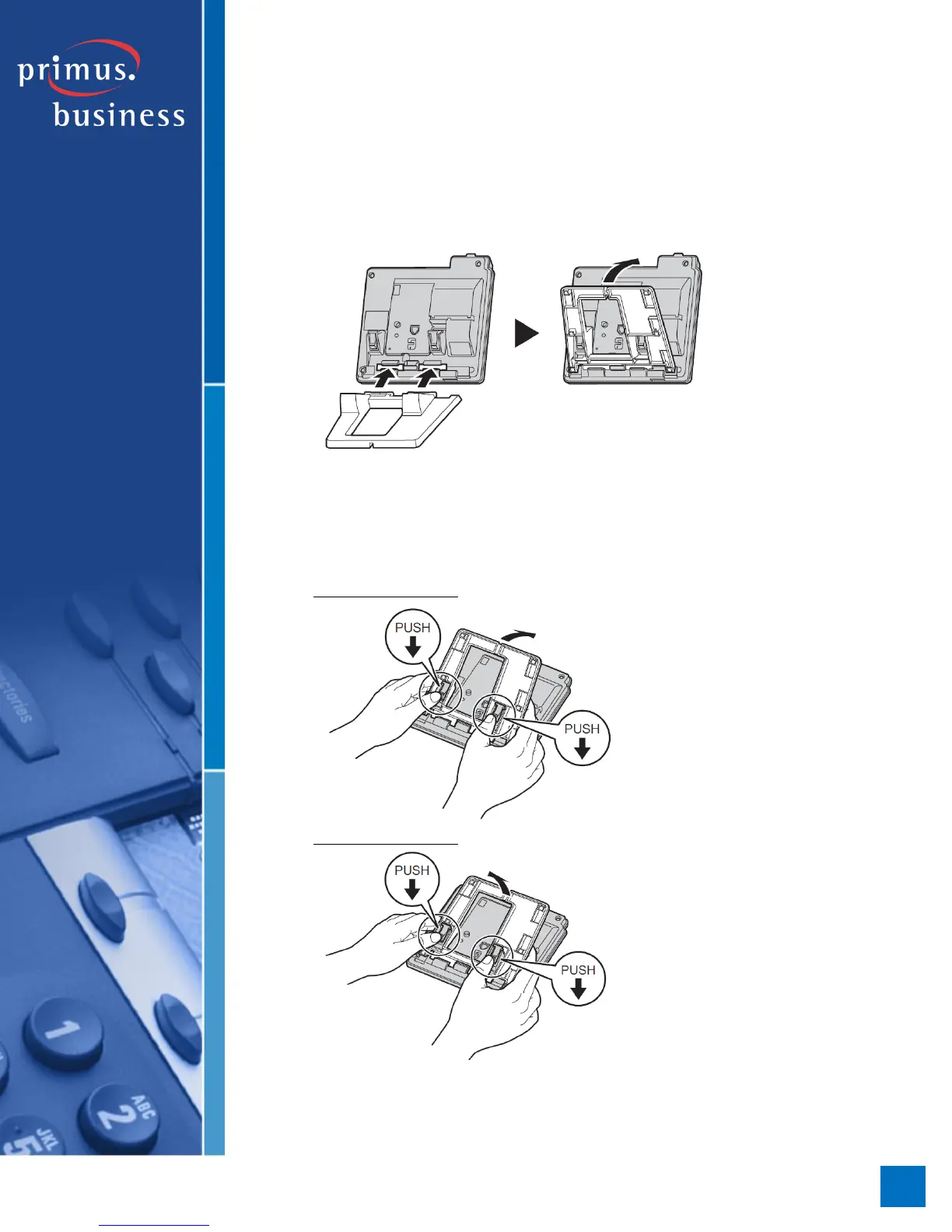8
PRIMUSBUSINESS.CA
PRIMUS BUSINESS SERVICES
|
HOSTED PBX
|
PANASONIC TGP600 TPA60 TPA65 QUICK SETUP
Setting up a Wireless Desk Phone (KX-TPA65)
The Panasonic KX-TGP600 can support up to 8 cordless handsets or wireless desk
phones. If you ordered desk phones, you must register the phone with your base
unit before using it.
1. Attach the stand to the desk phone by inserting the stand into the hooks
located in the unit. Gently rotate the stand in the direction indicated until it is
released.
2. Adjust the stand position by pushing the PUSH marks in the direction
indicated, with both hands, and tilt the stand until it becomes fixed in the
desired position.
High → Low Position
Low → High Position
3. Plug one end of the coiled handset cord to the base and plug the other end
to the handset. Attach
