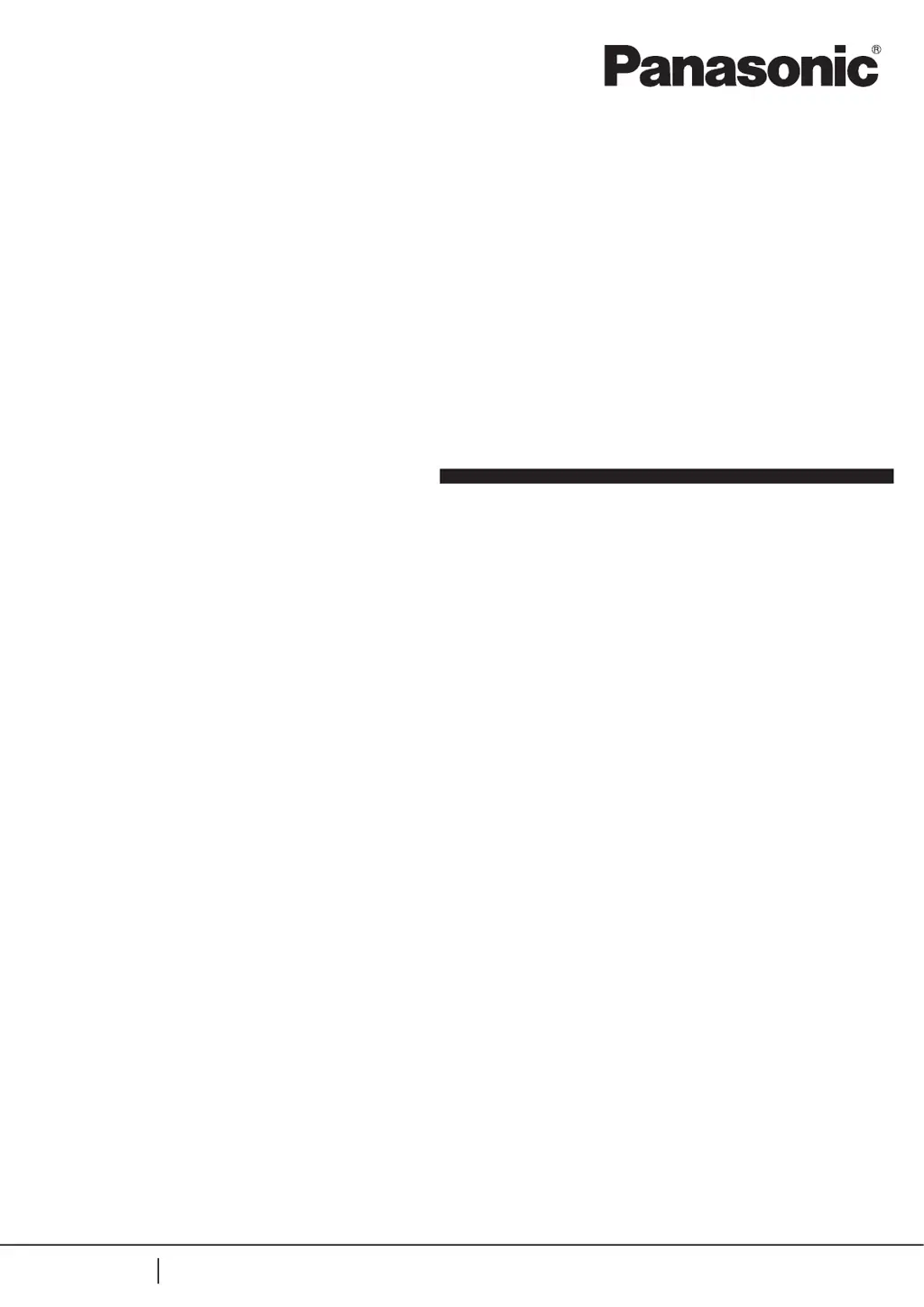What to do if my Panasonic Label Maker does not start?
- BBrittany MurphyAug 4, 2025
If your Panasonic Label Maker isn't starting, make sure the power cable is securely connected. Also, verify that the key switch is turned on. Ensure that the power supply is working. If none of these steps work, the fuse might be blown and needs replacing.