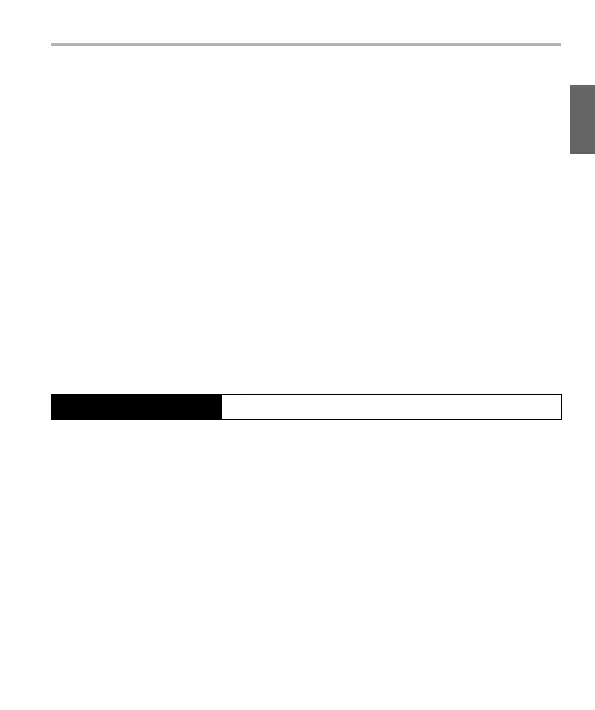Preparation/Basic
21
(ENG) DVQX1546
∫ Charging from the power outlet
Connect the AC adaptor (supplied) and this camera with the USB connection
cable (supplied), and insert the AC adaptor (supplied) into the power outlet.
∫ Charging from a computer
Connect the computer and this camera with the USB connection cable
(supplied).
∫ About the charging lamp
∫ Charging time
When using the AC adaptor (supplied)
• The indicated charging time is for when the battery has been discharged
completely.
The charging time may vary depending on how the battery has been used.
The charging time for the battery in hot/cold environments or a battery that has
not been used for a long time may be longer than normal.
• When power is supplied from a computer, the power supply capacity of the computer
determines the charging time.
Lit: Charging.
Off: Charging has completed.
(When charging is complete, disconnect the camera from the
power outlet or computer.)
• When the charging lamp flashes
– Reconnect the USB connection cable (supplied) in a location where the ambient
temperature (and the temperature of battery) is in a 10 oC to 30 oC (50 oF to 86 oF)
range, and try charging again.
– If your PC is not capable of supplying sufficient power, charging is not possible.
Charging time Approx. 170 min
DC-FT7-TS7GN-DVQX1546_eng.book 21 ページ 2018年5月10日 木曜日 午後3時4分
