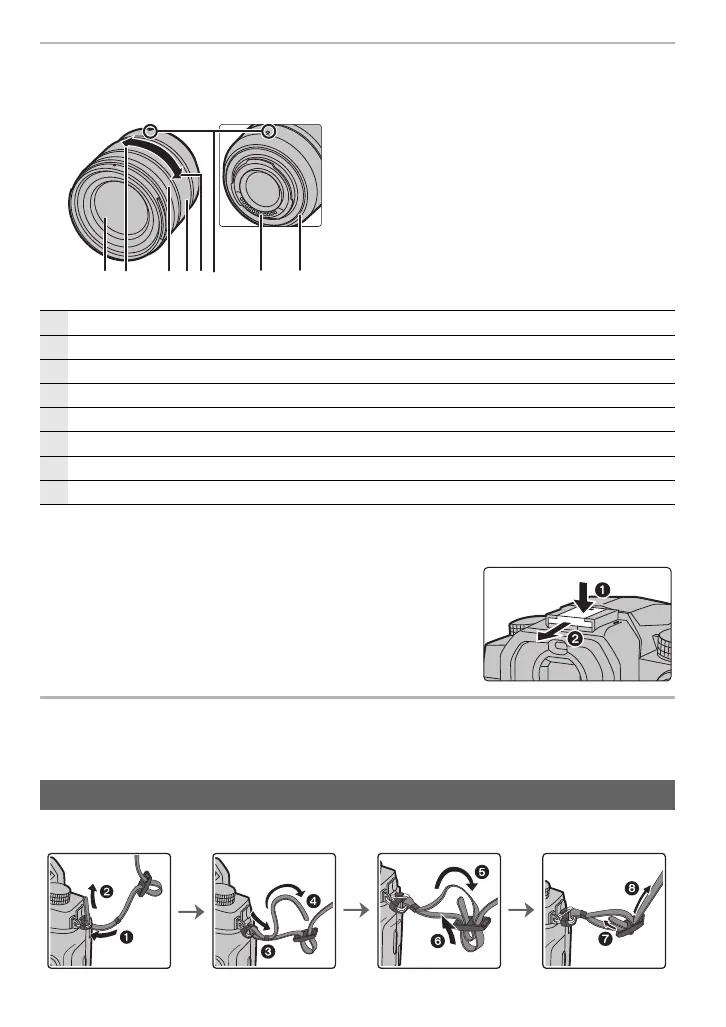Preparation/Basic
16
DVQX2263 (ENG)
∫ Lens
∫ Removing the Hot Shoe Cover
The camera comes with a hot shoe cover attached to the hot shoe.
Remove the hot shoe cover by pulling it in the direction
indicated by arrow
2
while pressing it in the direction
indicated by arrow
1
.
Quick Start Guide
• Check that the camera is turned off.
Attach the shoulder strap when using the camera to prevent it from dropping.
H-FS12060
1
Lens surface
2
Tel e
3
Focus ring
4
Zoom ring
5
Wide
6
Lens fitting mark (P21)
7
Contact points
8
Lens mount rubber
Attaching the Shoulder Strap
DC-G95DPP-DVQX2263_eng.book 16 ページ 2022年3月15日 火曜日 午後2時39分
