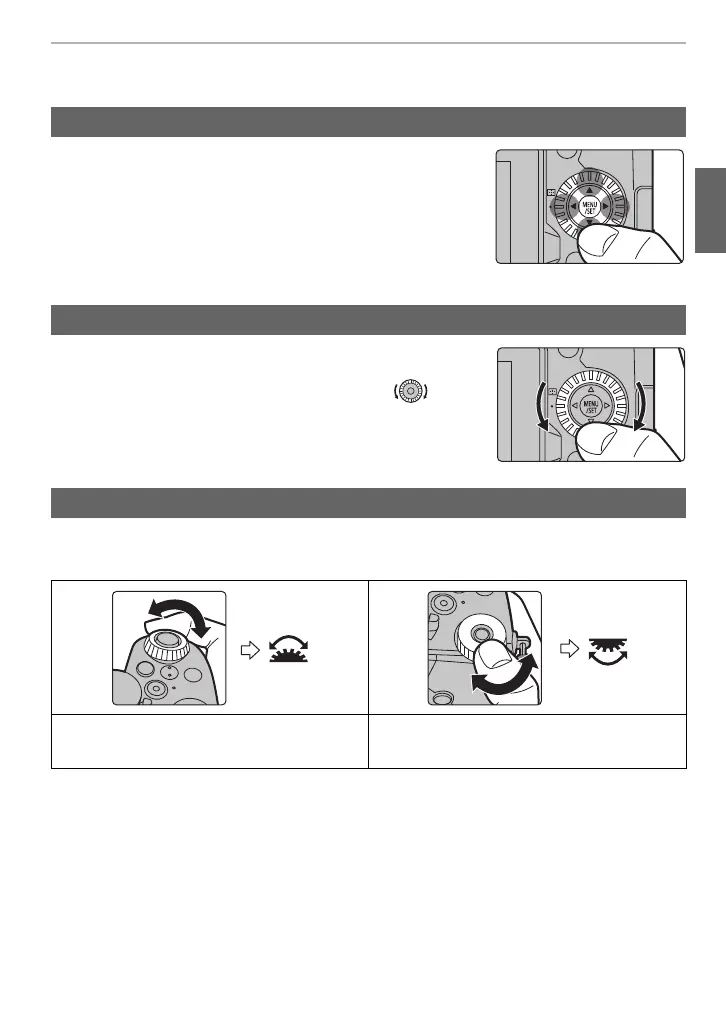25
Preparation/Basic
(ENG) DVQX2263
Basic Operations
Pressing the cursor button: Selects an item or numeric
value.
• This owner’s manual expresses the up, down, left, and right of
the cursor button as 3/4/2/1.
Pressing [MENU/SET]: Confirms a setting.
• Displays the menu during recording and playback.
Rotating: Selects an item or numeric value.
• This is expressed as follows in this document:
– When rotating the control dial to the left or right:
Rotating: Selects an item or numeric value.
• This owner’s manual describes operations of the front dial/rear dial as follows:
Cursor buttons/[MENU/SET] button
Control Dial
Front Dial/Rear Dial
e.g.: When rotating the front dial to the left
or right
e.g.: When rotating the rear dial to the left
or right
DC-G95DPP-DVQX2263_eng.book 25 ページ 2022年3月15日 火曜日 午後2時39分
