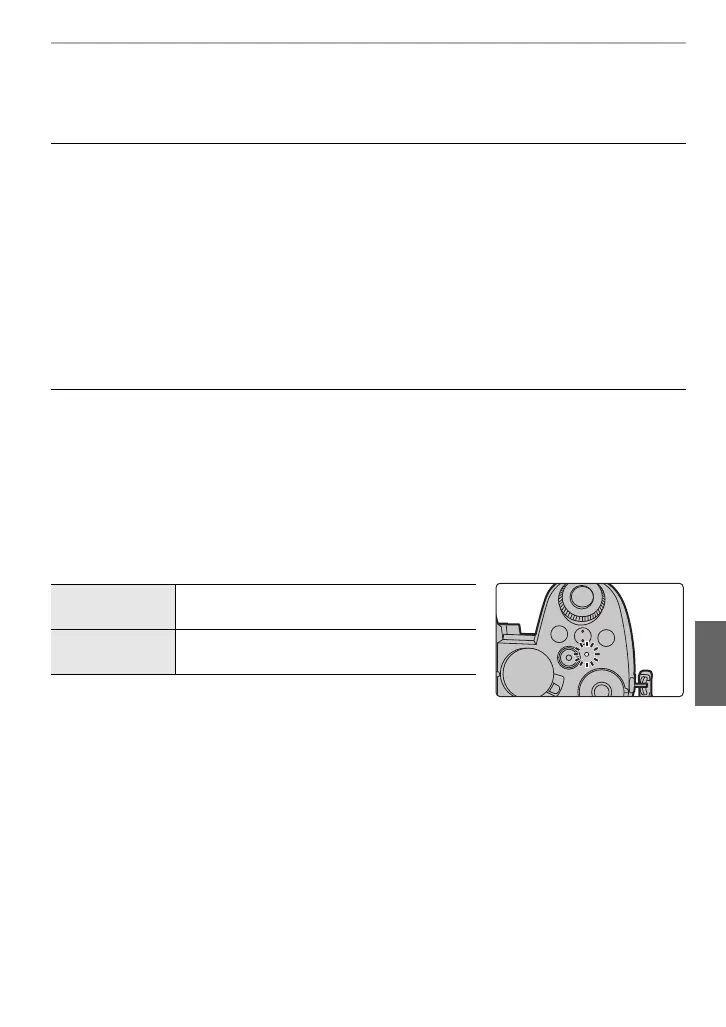65
Wi-Fi/Bluetooth
(ENG) DVQX2263
What you can do with the Wi-Fi
®
/Bluetooth
®
function
This owner’s manual refers to both smartphones and tablets as smartphones from this
point on unless noted otherwise.
• For details, refer to the “Owner’s Manual for advanced features” (PDF format).
∫ Before Use
• Set the clock. (P22)
• To use the Wi-Fi function on this unit, a wireless access point or a destination device equipped
with the wireless LAN function is required.
∫ About the WIRELESS connection lamp
• In [Wireless Connection Lamp] in the [Setup] menu, you can set
the lamp so that it will not light/flash.
∫ About the [Wi-Fi] button
In this owner’s manual, a Fn button to which [Wi-Fi] is assigned is referred to as the [Wi-Fi]
button.
(By default, [Wi-Fi] is assigned to [Fn4] when the camera is in Recording Mode, while it is
assigned to [Fn1] when the camera is in Playback Mode.)
• For information about the Fn button, refer to P30.
• Remote shooting (P73)
• Playing back/saving images stored on the camera (P74)
• Editing motion pictures recorded with Snap Movie
Connect to a smartphone that supports Bluetooth Low Energy to expand the scope
of applications
• Pairing (connection setup) (P68)
• Camera Power Operations (P72)
• Shutter Remote Control
• Sending recorded images to a smartphone automatically
• Recording location information of a smartphone on recorded images
• Synchronizing the camera’s clock with a smartphone
Lit blue
When the Wi-Fi/Bluetooth function is ON or
connected
Blinking blue
When sending image data by operating the
camera
DC-G95DPP-DVQX2263_eng.book 65 ページ 2022年3月15日 火曜日 午後2時39分
