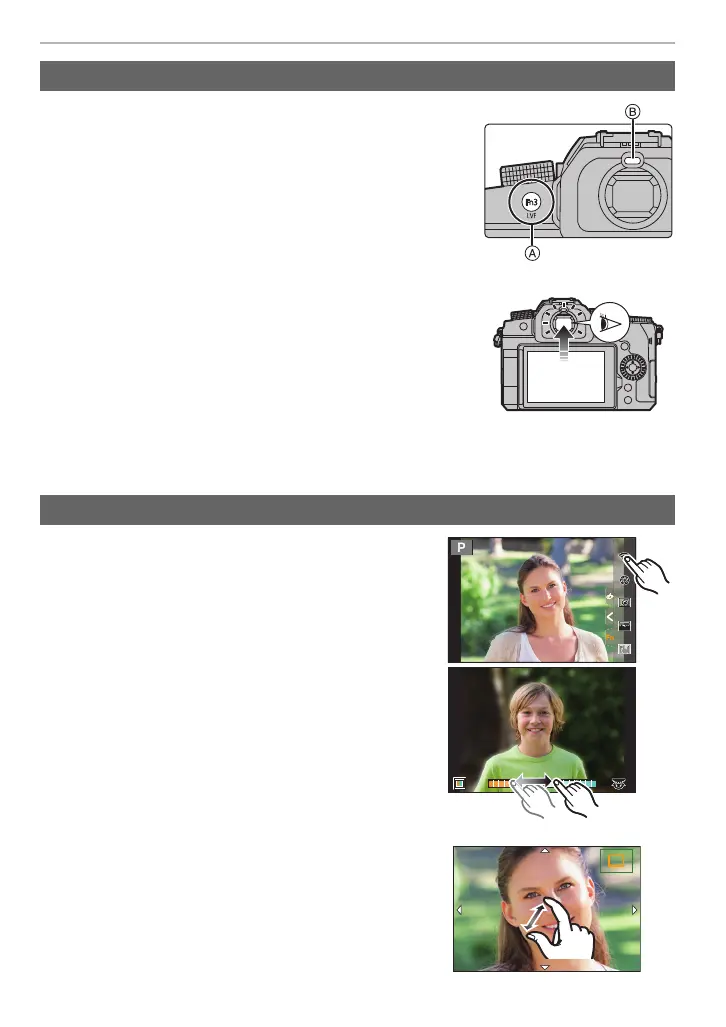Preparation/Basic
28
DVQX2263 (ENG)
Press [LVF].
A [LVF] button
B Eye sensor
• The monitor/viewfinder will switch as follows:
– Automatic viewfinder/monitor switching
– Viewfinder display
– Monitor display
∫ Notes on automatic viewfinder/monitor switching
Bring your eye or an object near the viewfinder to
automatically switch to the viewfinder display using the eye
sensor.
• To reduce the battery consumption, set [Power Save LVF
Shooting] in [Economy].
∫ Touch
To touch and release the touch screen.
∫ Drag
A movement without releasing the touch screen.
∫ Pinch (enlarge/reduce)
On the touch screen, spread (pinch out) two fingers to
zoom in and narrow (pinch in) them to zoom out.
[LVF] button (Switching the Monitor/Viewfinder)
¥ When [Eye Sensor AF] is set to [ON] in the [Custom] ([Focus / Release Shutter]) menu,
looking through the viewfinder will adjust focus.
Touch screen (Touch operations)
Fn5
Fn5
Fn4
Fn4
Fn6
Fn6
Fn8
Fn8
Fn7
Fn7
AB
B
DC-G95DPP-DVQX2263_eng.book 28 ページ 2022年3月15日 火曜日 午後2時39分
