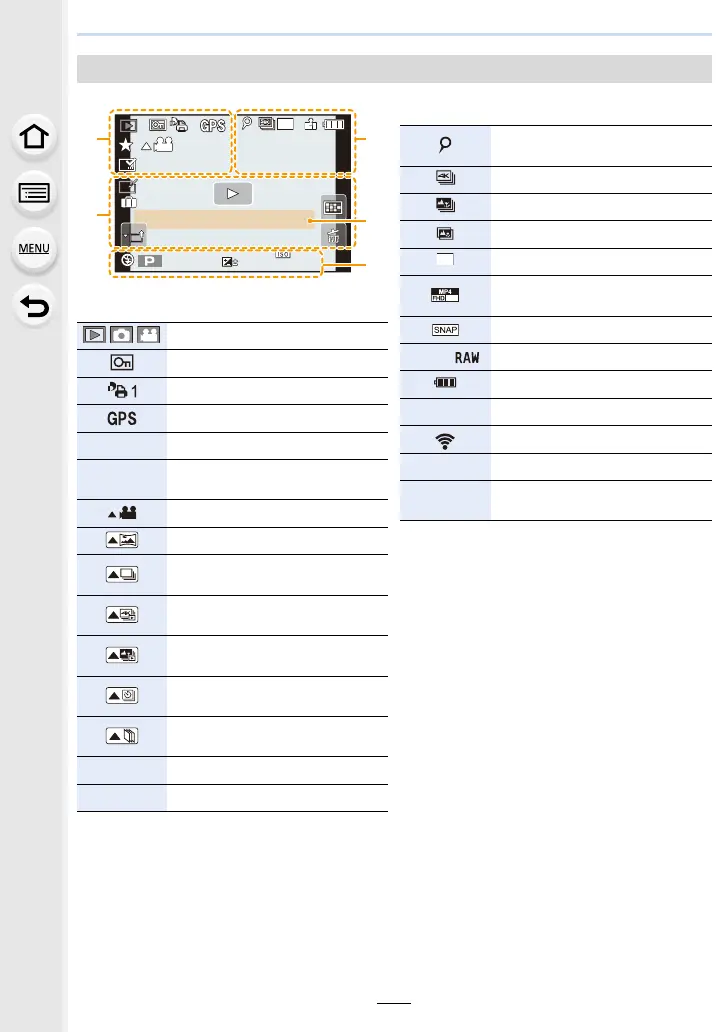305
12. Others
In playback
1
Playback Mode (P224)
Protected picture (P244)
Number of prints (P243)
Location Information display (P225)
Ü
Favourites (P242)
å
Cable disconnect prohibit icon
(P296)
Motion picture playback (P175)
Play panorama (P86)
Continuous Burst Picture Group
Playback (P179)
Save pictures from the 4K burst file
(P126)
Save a picture from pictures
recorded using [Post Focus] (P135)
Continuous [Time Lapse Shot]
Picture Group Playback (P179)
Continuous playback of the Stop
Motion Animation Group (P179)
‘
Stamped with text indication (P236)
Elapsed playback time
¢1
(P175)
6060
60
F3.5F3.5
F3.5
00
AWBAWBAWB
1/981/981/98
2
0000
2
00
2
00
L
4:3
11
PRQWK GD\VPRQWK GD\VPRQWK GD\VPRQWK GD\V
67'$<67'$<67'$<67'$<
SLFSLFSLFSLF
8
m
30
s
2
Icon indicating the presence of a
marker (P127)
4K Photo (4K burst file) (P122)
Post Focus (P132)
Focus Stacking (P136)
Picture size/Aspect Ratio (P187)
Recording format/Recording quality
(P166)
Snap Movie (P171)
A ›
Quality (P188)
Battery indication (P22)
1/98
Picture number/Total pictures
Connected to Wi-Fi
Number of group pictures
Motion picture recording time
¢1
(P175)
