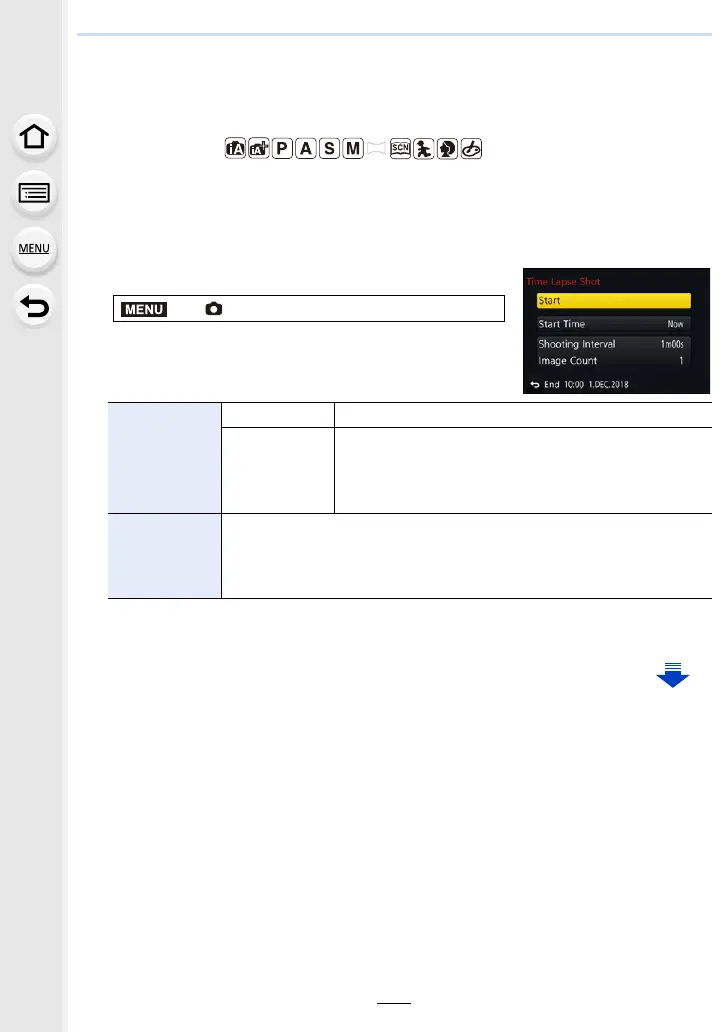5. 4K Photo and Drive Settings
144
Taking Pictures Automatically at Set Intervals
([Time Lapse Shot])
Applicable modes:
The camera can automatically take pictures of subjects such as animals or plants as time
elapses and create a motion picture.
• Set the date and time settings in advance. (P36)
• Pictures taken with Time Lapse Shot are displayed as a set of group pictures. (P179)
1 Select the menu. (P50)
• Recording may not be consistent with the set recording interval or the set number of
pictures depending on recording conditions.
> [Rec] > [Time Lapse Shot]
[Start Time]
[Now] Starts the recording by fully-pressing the shutter button.
[Start Time
Set]
Any time up to 23 hours 59 minutes ahead can be set.
Select the item (hour or minute) by pressing 2/
1, set the start time by pressing 3/4, and then
press [MENU/SET].
[Shooting
Interval]/
[Image Count]
The recording interval and the number of pictures can be set.
2/1: Select the item (minute/second/number of pictures)
3/4: Setting
[MENU/SET]: Set
MENU
