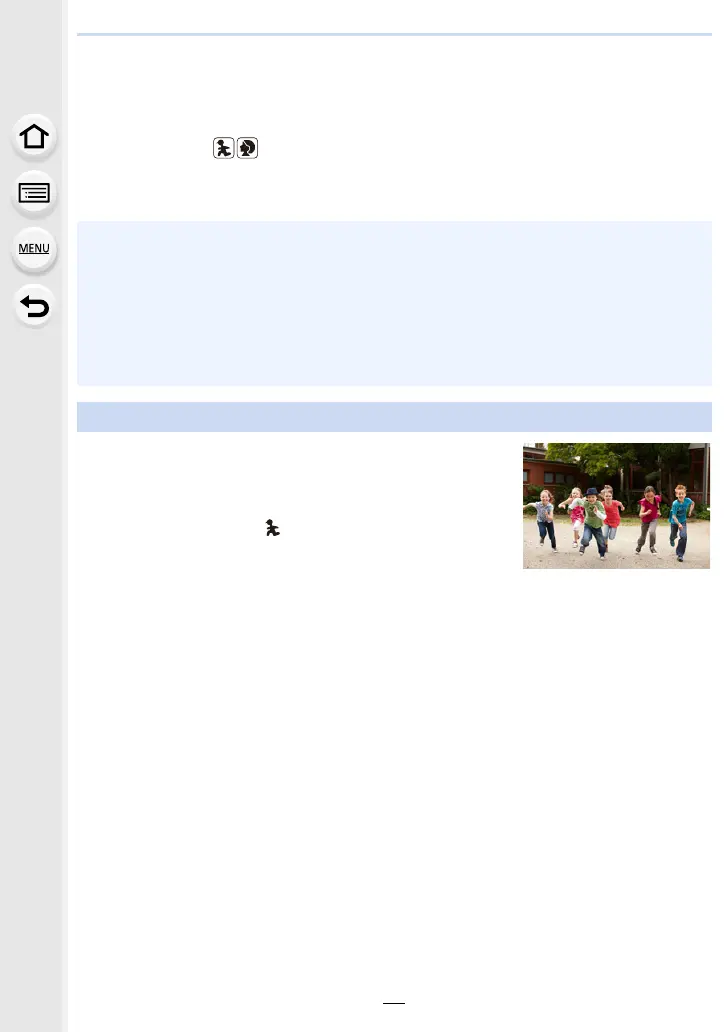3. Recording Modes
90
Taking pictures of children or portraits with
optimal settings
Recording Mode:
The camera optimises the exposure, colour tone, focus, and other settings for subjects.
This mode lets you take clear pictures of moving children or
other similar subjects by minimising jitter with a faster shutter
speed.
Set the mode dial to [ ].
• Child Mode uses the following settings:
– Drive mode: Burst ([M])
– Touch shutter function: Enabled
– Focus mode: [AFF]
• The following items cannot be set because the camera automatically adjusts them to the
optimal setting.
– Items other than the picture quality adjustment in [Photo Style]
– [Sensitivity]
– [Metering Mode]
– [HDR]
– [Multi Exp.]
– [Digital Zoom]
Child Mode
