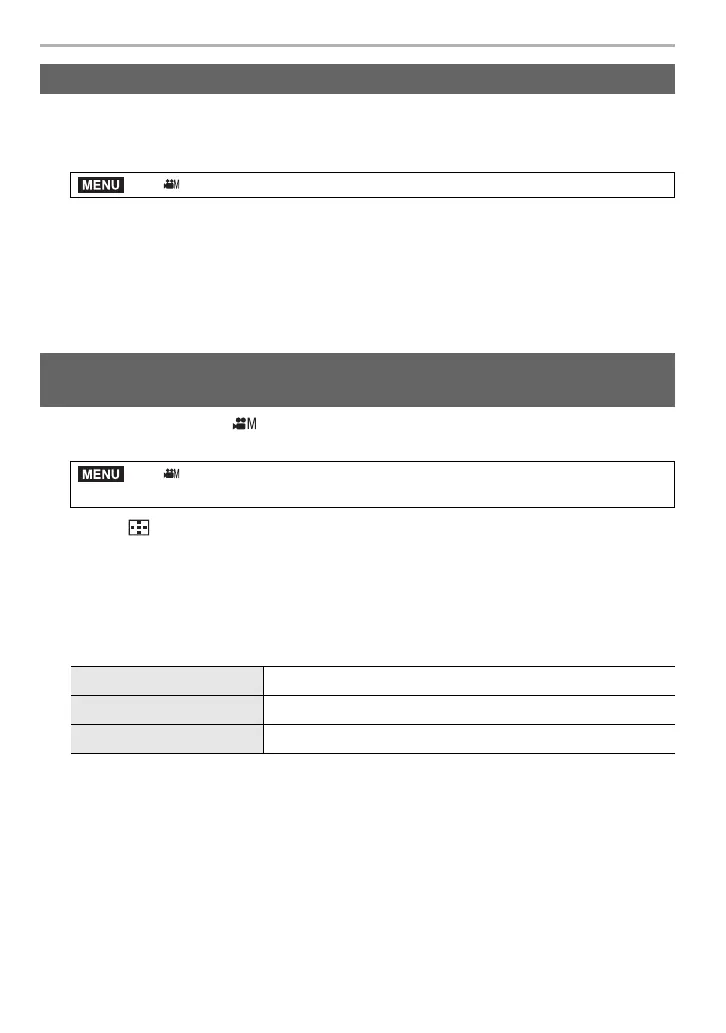Recording
62
DVQX1072 (ENG)
• This function is available when [Exposure Mode] is set to either [S] or [M] in Creative
Video Mode.
1 Select the menu. (P24)
2 Select Shutter Speed with 2/1, and then press [MENU/SET].
• Adjust the shutter speed while looking at the screen so that flickering and horizontal
stripes will be minimised.
• If you press and hold 2/1, the shutter speed will be adjusted faster.
• You can also adjust the shutter speed setting on the recording screen in increments finer
than the normal adjustment method.
1 Set the mode dial to [ ].
2 Select the menu. (P24)
3 Press [ ].
4 Press 3/4/2/1 to select the focus position and then press [MENU/SET].
5 Set the focus position.
• This is the same operation as Manual Focus operation. (P34)
6 Press [MENU/SET].
• To register focus positions to other items, repeat steps 2 through 4.
• Set the items below as needed.
7 Press 3/4 to select [Start] and then press [MENU/SET].
• If you press [DISP.], you can return to the setting screen.
Reducing flickering and horizontal stripes on images ([Synchro Scan])
> [Creative Video] > [Synchro Scan] > [ON]
Moving the focus position smoothly to a registered position ([Focus
Transition])
> [Creative Video] > [Focus Transition] > [Focus Pull Setting] >
[POS 1]/[POS 2]/[POS 3]
[Focus Transition Speed] Sets the moving speed of focus.
[Focus Transition Rec] Starts Focus Transition when recording starts.
[Focus Transition Wait] Sets the wait time before the start of Focus Transition.
DC-GH5BodyGN-DVQX1072_eng.book 62 ページ 2017年2月13日 月曜日 午前11時45分
