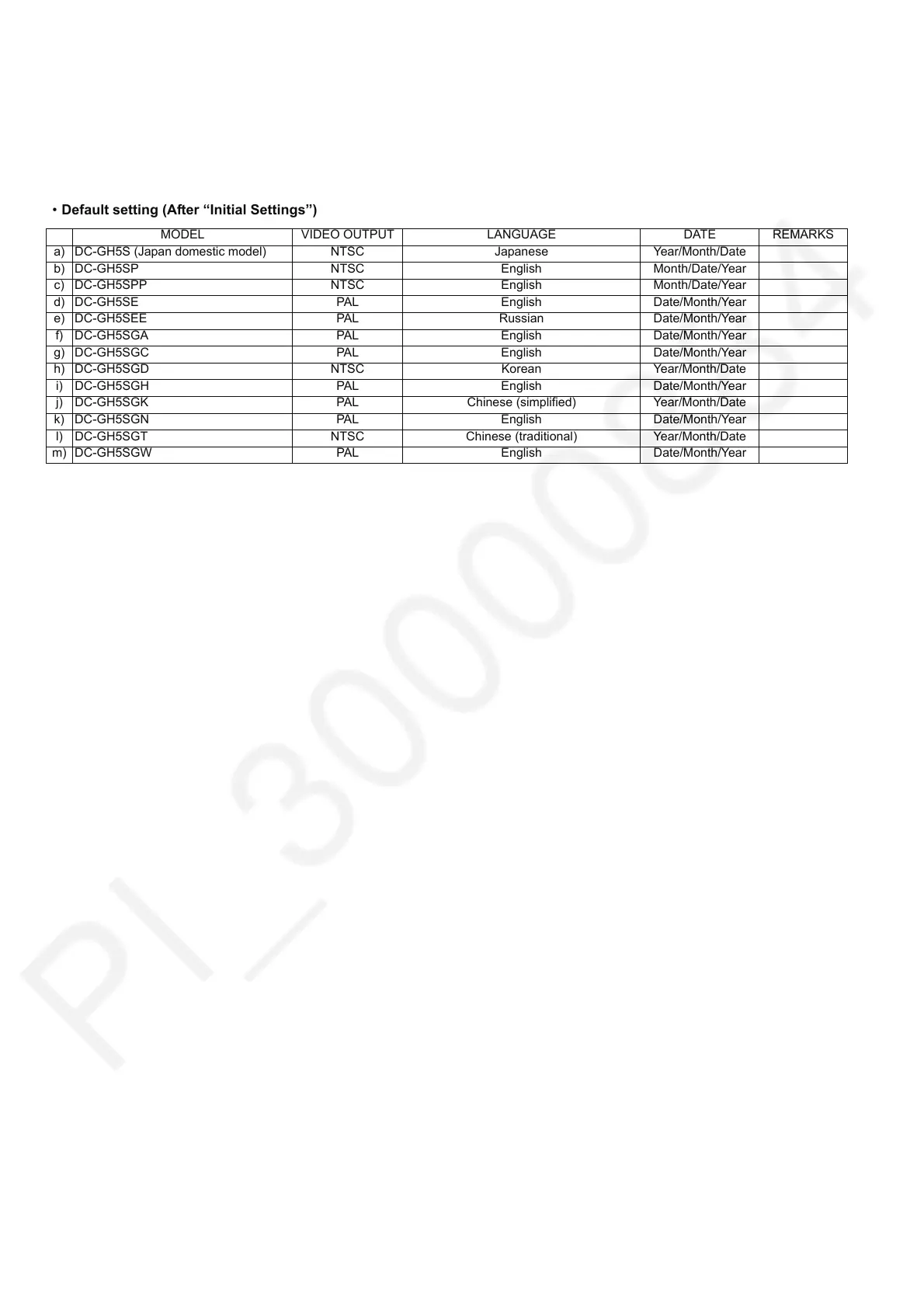14
• Step 8. Confirmation:
Confirm the display of “PLEASE SET THE CLOCK” in concerned language when the unit is turned on again.
When the unit is connected to PC with USB cable, it is detected as removable media.
(When the “GK” or “GT” model suffix is selected, the display shows “PLEASE SET THE CLOCK” in Chinese.)
As for your reference, major default setting condition is as shown in the following table.
• Default setting (After “Initial Settings”)
MODEL VIDEO OUTPUT LANGUAGE DATE REMARKS
a) DC-GH5S (Japan domestic model) NTSC Japanese Year/Month/Date
b) DC-GH5SP NTSC English Month/Date/Year
c) DC-GH5SPP NTSC English Month/Date/Year
d) DC-GH5SE PAL English Date/Month/Year
e) DC-GH5SEE PAL Russian Date/Month/Year
f) DC-GH5SGA PAL English Date/Month/Year
g) DC-GH5SGC PAL English Date/Month/Year
h) DC-GH5SGD NTSC Korean Year/Month/Date
i) DC-GH5SGH PAL English Date/Month/Year
j) DC-GH5SGK PAL Chinese (simplified) Year/Month/Date
k) DC-GH5SGN PAL English Date/Month/Year
l) DC-GH5SGT NTSC Chinese (traditional) Year/Month/Date
m) DC-GH5SGW PAL English Date/Month/Year