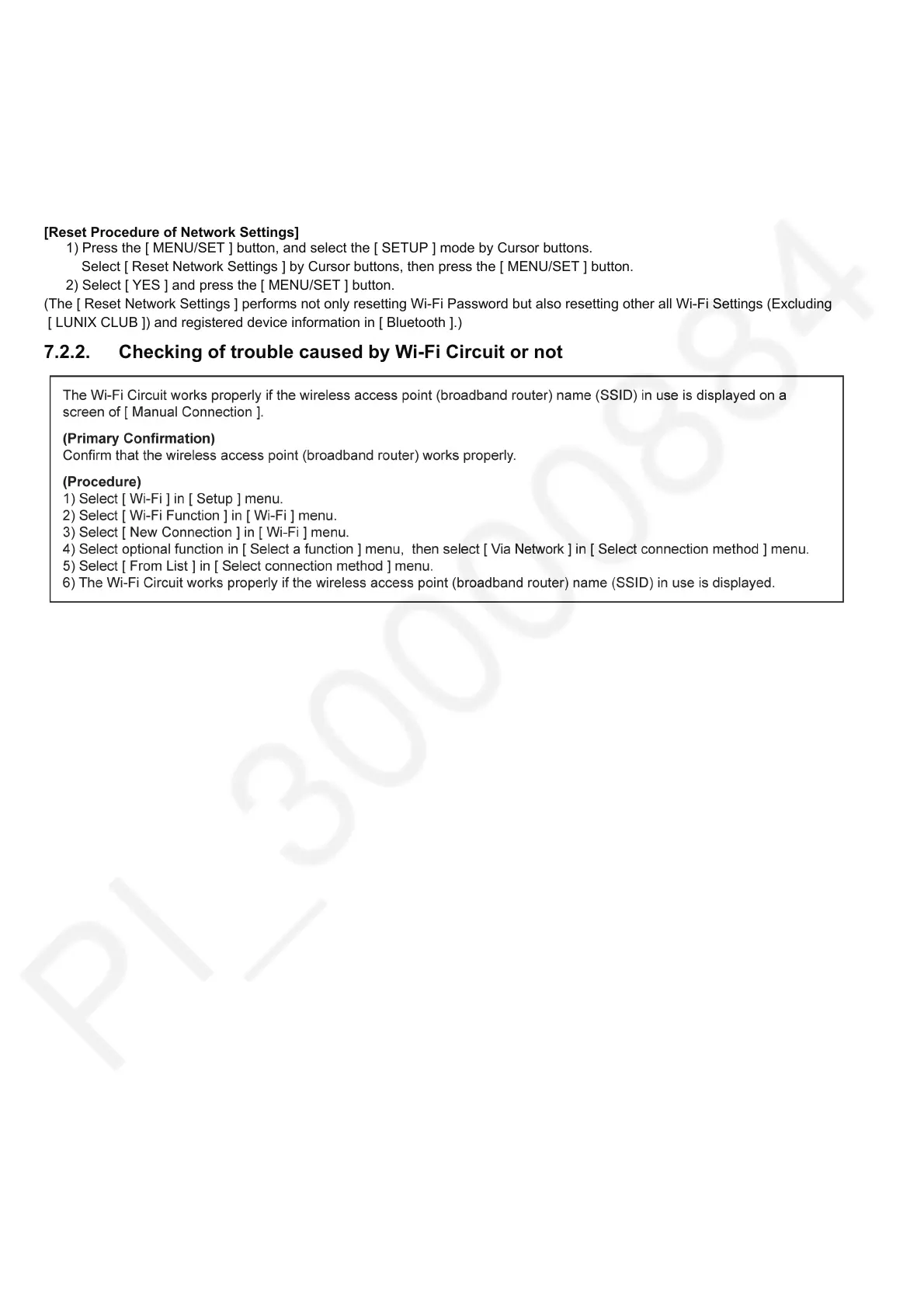28
7.2. Wi-Fi Circuit (Wi-Fi BT P.C.B.)
7.2.1. How to Remove Wi-Fi Password Protection
To prevent incorrect operation or use of the Wi-Fi function by a third party and to protect saved personal information, this unit pro-
tects the Wi-Fi function with a password.
It is unable to service with password locked condition. When accepting for repair, the unit has been set the Wi-Fi password by cus-
tomer, run the [ Reset Network Settings ] for removing Wi-Fi password, then check the operation.
[Reset Procedure of Network Settings]
1) Press the [ MENU/SET ] button, and select the [ SETUP ] mode by Cursor buttons.
Select [ Reset Network Settings ] by Cursor buttons, then press the [ MENU/SET ] button.
2) Select [ YES ] and press the [ MENU/SET ] button.
(The [ Reset Network Settings ] performs not only resetting Wi-Fi Password but also resetting other all Wi-Fi Settings (Excluding
[ LUNIX CLUB ]) and registered device information in [ Bluetooth ].)
7.2.2. Checking of trouble caused by Wi-Fi Circuit or not
