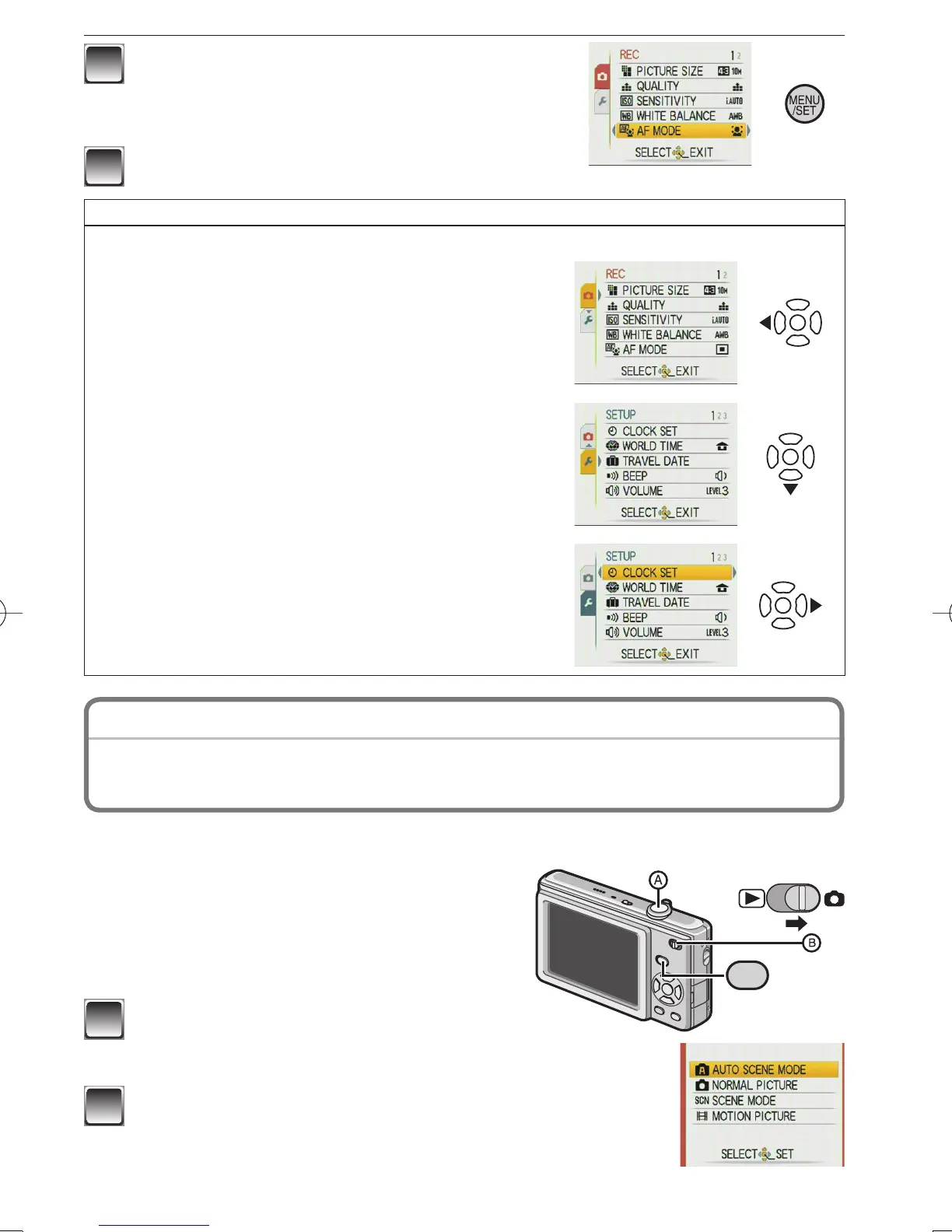17
(ENG) VQT2T54
5
Press [MENU/SET] to confi rm your
setting.
6
Press [MENU/SET] to close the menu.
Switching to the [SETUP] menu
When the camera shows the menu screen after step
1
on “How to use the menu”:
1
Press
w
to move the menu icon.
2
Press
r
to select the [SETUP] menu icon [
e
].
3
Press
q
to move to the menu item list.
Proceed to step
2
on “How to use the menu”.
Taking Pictures Using the Automatic Function
(Auto Scene Mode)
Recording Mode:
;
The camera automatically sets the appropriate settings according to the subject and
recording condition. This mode is recommended for beginners to take pictures easily.
MODE
•
The following functions are activated automatically.
– Scene detection/Face detection/Motion
detection/Backlight Compensation
A
Shutter button
B
Recording/playback switch
1
Slide the recording/playback switch
to [
1
] and press [MODE].
2
Press
e
/
r
to select [AUTO SCENE MODE] and
then press [MENU/SET].
VQT2T54_DMC-F2_EB_EN.indd 17VQT2T54_DMC-F2_EB_EN.indd 17 2010/02/03 19:49:152010/02/03 19:49:15
