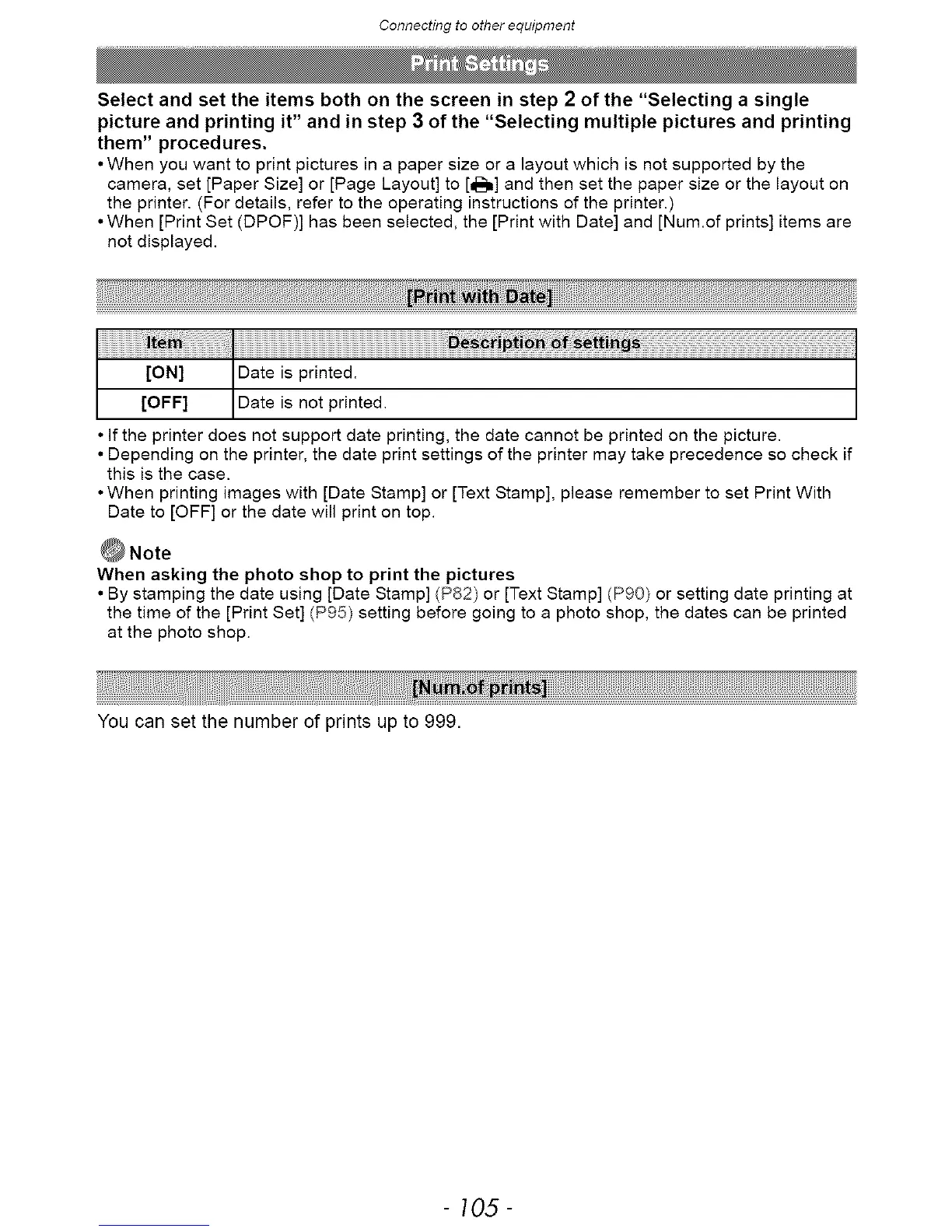Connecting to other equipment
Select and set the items both on the screen in step 2 of the "Selecting a single
picture and printing it" and in step 3 of the "Selecting multiple pictures and printing
them" procedures,
• When you want to print pictures in a paper size or a layout which is not supported by the
camera, set [Paper Size] or [Page Layout] to [_] and then set the paper size or the layout on
the printer. (For details, refer to the operating instructions of the printer.)
• When [Print Set (DPOF)] has been selected, the [Print with Date] and [Num.of prints] items are
not displayed.
iiiiiiiiiiiiiiiiiiiiiiii __iiiiiiiiiiiiiiiiiiiiiiiiiiiiiiiiiiiiiiiiiiiiiiiiiiiiiiiiiiiiiiiiiiiiiiiiiiiiiiiiiiiiiiiiiiiiiiiiiiiiiiiiiiiiiiiiiiiiii
[ON] Date is printed.
[OFF] Date is not printed.
If the printer does not support date printing, the date cannot be printed on the picture.
Depending on the printer, the date print settings of the printer may take precedence so check if
this is the case.
• When printing images with [Date Stamp] or [Text Stamp], please remember to set Print With
Date to [OFF] or the date will print on top.
When asking the photo shop to print the pictures
• By stamping the date using [Date Stamp] (P82/or [Text Stamp] (Pg0) or setting date printing at
the time of the [Print Set] (P95) setting before going to a photo shop, the dates can be printed
at the photo shop.
You can set the number of prints up to 999.
-105-
