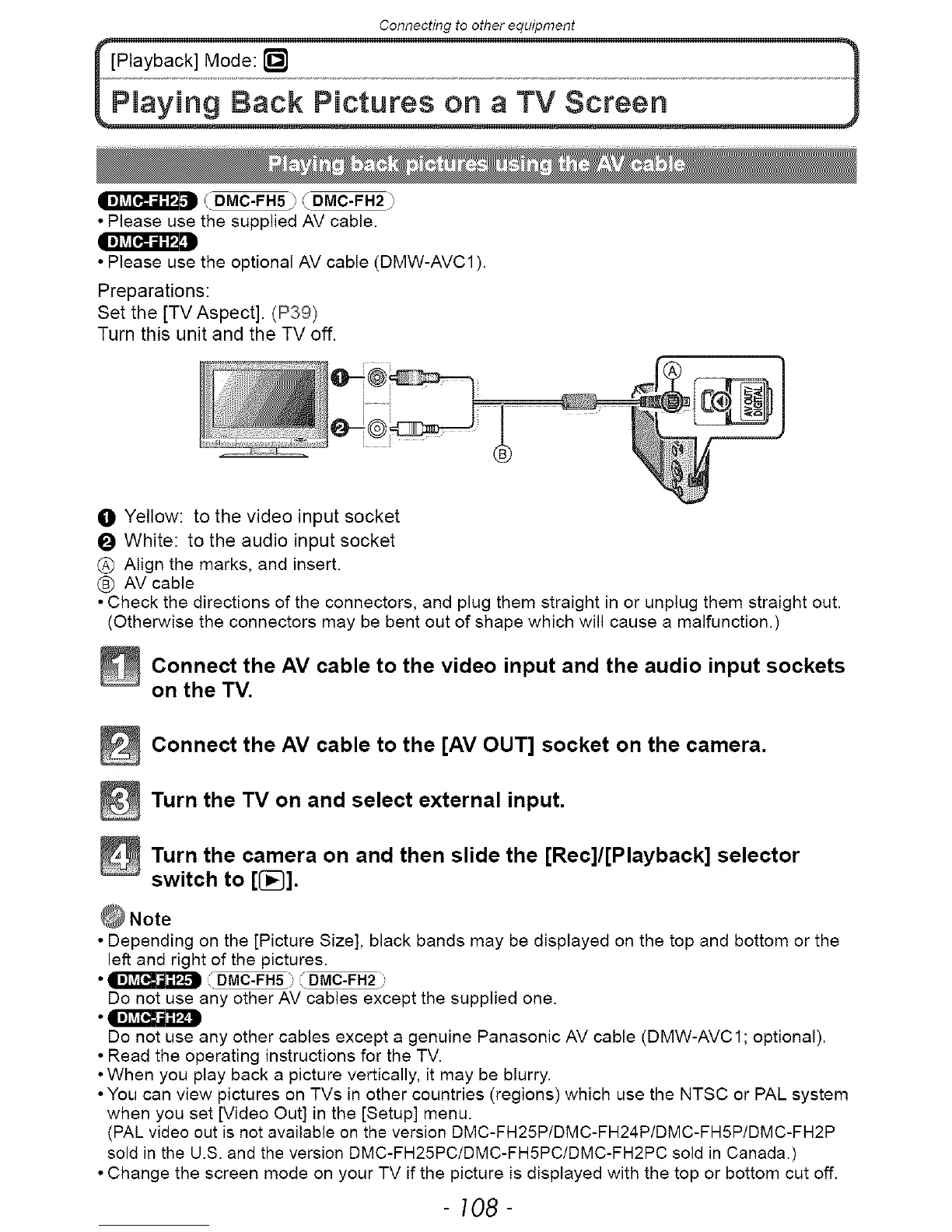Connecting to other equipment
d_l_!'_ _DMC-FH5 )_DMC-FH2
• Please use the supplied AV cable.
• Please use the optional AV cable (DMW-AVC1).
Preparations:
Set the [TV Aspect]. (P39)
Turn this unit and the TV off.
0 Yellow: to the video input socket
O White: to the audio input socket
@ Align the marks, and insert.
(_) AV cable
• Check the directions of the connectors, and plug them straight in or unplug them straight out.
(Otherwise the connectors may be bent out of shape which will cause a malfunction.)
Connect the AV cable to the video input and the audio input sockets
on the TV.
_ Connect the AV cable to the [AV OUT] socket on the camera.
Turn the TV on and select external input.
Turn the camera on and then slide the [Rec]/[Playback] selector
switch to [(3_].
• Depending on the [Picture Size], black bands may be displayed on the top and bottom or the
left and right of the pictures.
• _ _DMC-FH51 _ DMC-FH2
Do not use any other AV cables except the supplied one.
Do not use any other cables except a genuine Panasonic AV cable (DMW-AVC1; optional).
• Read the operating instructions for the TV.
• When you play back a picture vertically, it may be blurry.
• You can view pictures on TVs in other countries (regions) which use the NTSC or PAL system
when you set [Video Out] in the [Setup] menu.
(PAL video out is not available on the version DMC-FH25P/DMC-FH24P/DMC-FH5P/DMC-FH2P
sold in the U.S. and the version DMC-FH25PC/DMC-FH5PC/DMC-FH2PC sold in Canada.)
• Change the screen mode on your TV if the picture is displayed with the top or bottom cut off.
- 108-
