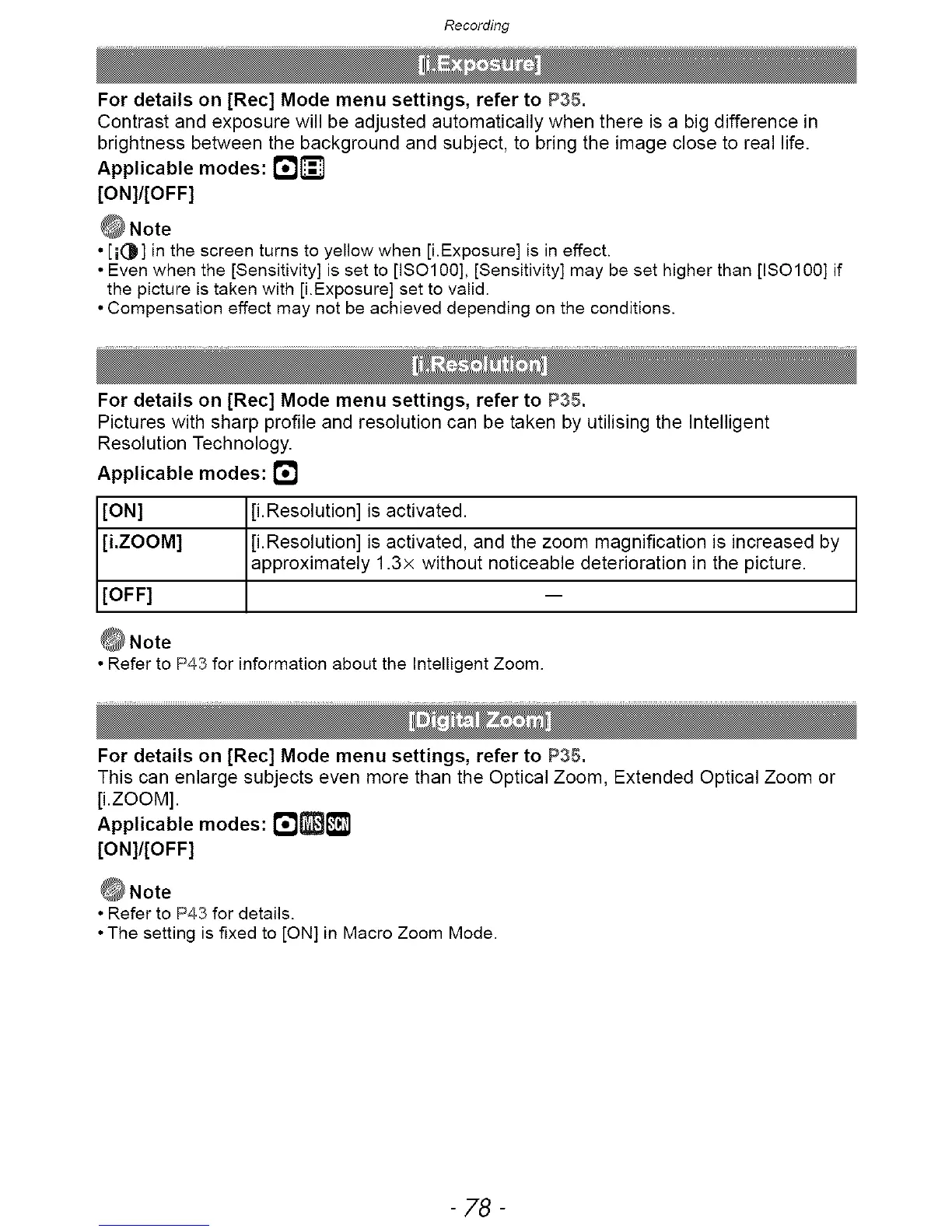Recording
For details on [Rec] Mode menu settings, refer to P35.
Contrast and exposure will be adjusted automatically when there is a big difference in
brightness between the background and subject, to bring the image close to real life.
Applicable modes: l_
[ONI/[OFFI
• [i(_] in the screen turns to yellow when El.Exposure] is in effect.
• Even when the [Sensitivity] is set to [ISO100], [Sensitivity] may be set higher than [ISO100] if
the picture is taken with [i.Exposure] set to valid.
• Compensation effect may not be achieved depending on the conditions.
For details on [Rec] Mode menu settings, refer to P35.
Pictures with sharp profile and resolution can be taken by utilising the Intelligent
Resolution Technology.
Applicable modes: r_J
[ON] [i.Resolution] is activated.
[i.ZOOM] [i.Resolution] is activated, and the zoom magnification is increased by
approximately 1.3x without noticeable deterioration in the picture.
[OFF]
• Refer to P43 for information about the Intelligent Zoom.
For details on [Rec] Mode menu settings, refer to P35.
This can enlarge subjects even more than the Optical Zoom, Extended Optical Zoom or
[i.ZOOM].
Applicable modes: r_J_
[ON]/[OFF]
• Refer to P43 for details.
• The setting is fixed to [ON] in Macro Zoom Mode.
-78-
