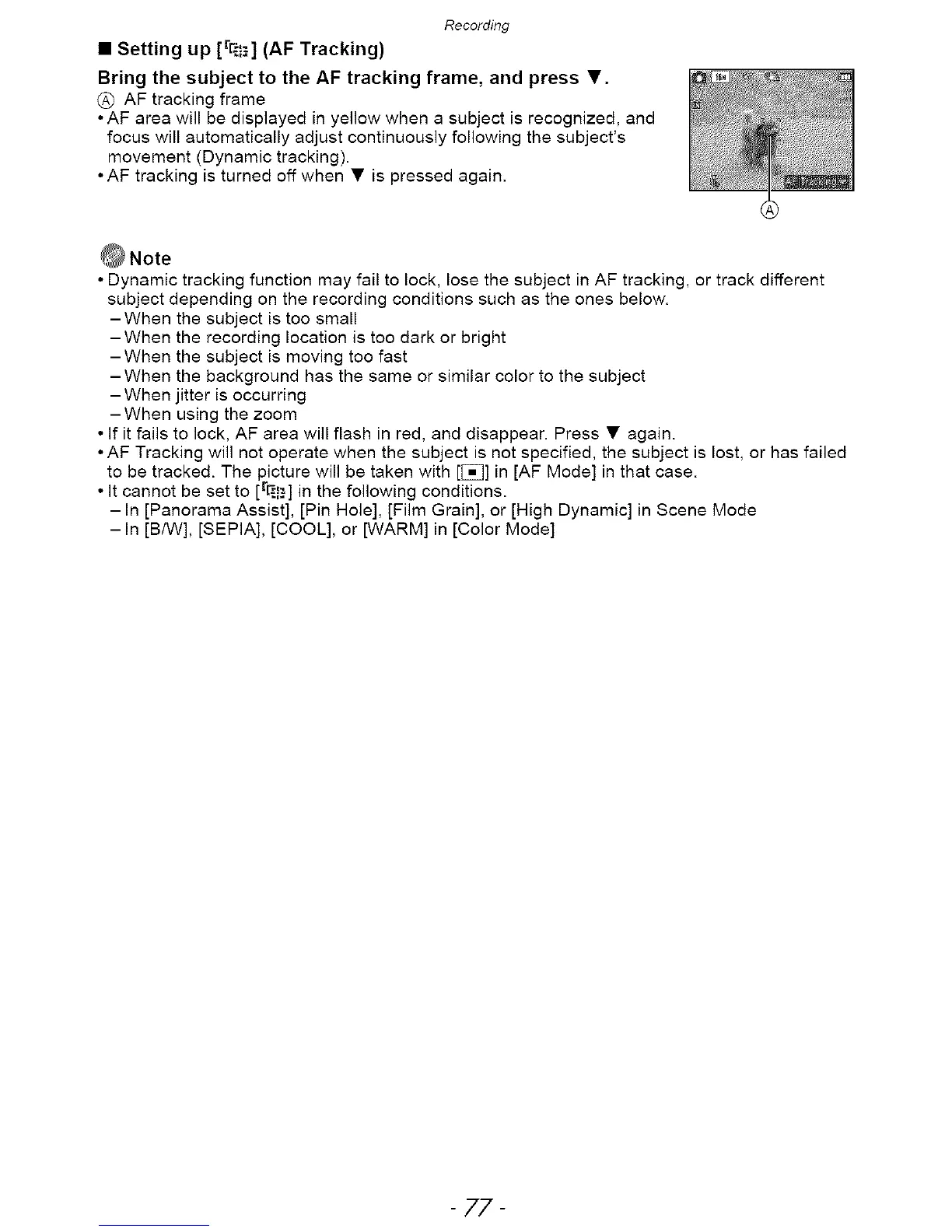Recording
• Setting up [%_] (AF Tracking)
Bring the subject to the AF tracking frame, and press T.
(_ AF tracking frame
• AF area will be displayed in yellow when a subject is recognized, and
focus will automatically adjust continuously following the subject's
movement (Dynamic tracking).
• AF tracking is turned off when • is pressed again.
• Dynamic tracking function may fail to lock, lose the subject in AF tracking, or track different
subject depending on the recording conditions such as the ones below.
-When the subject is too small
-When the recording location is too dark or bright
-When the subject is moving too fast
-When the background has the same or similar color to the subject
-When jitter is occurring
-When using the zoom
• If it fails to lock, AF area will flash in red, and disappear. Press • again.
• AF Tracking will not operate when the subject is not specified, the subject is lost, or has failed
to be tracked. The picture will be taken with [E_]] in [AF Mode] in that case.
• It cannot be set to [r_] in the following conditions.
- In [Panorama Assist], [Pin Hole], [Film Grain], or [High Dynamic] in Scene Mode
- In [B/W], [SEPIA], [COOL], or [WARM] in [Color Mode]
-77-
