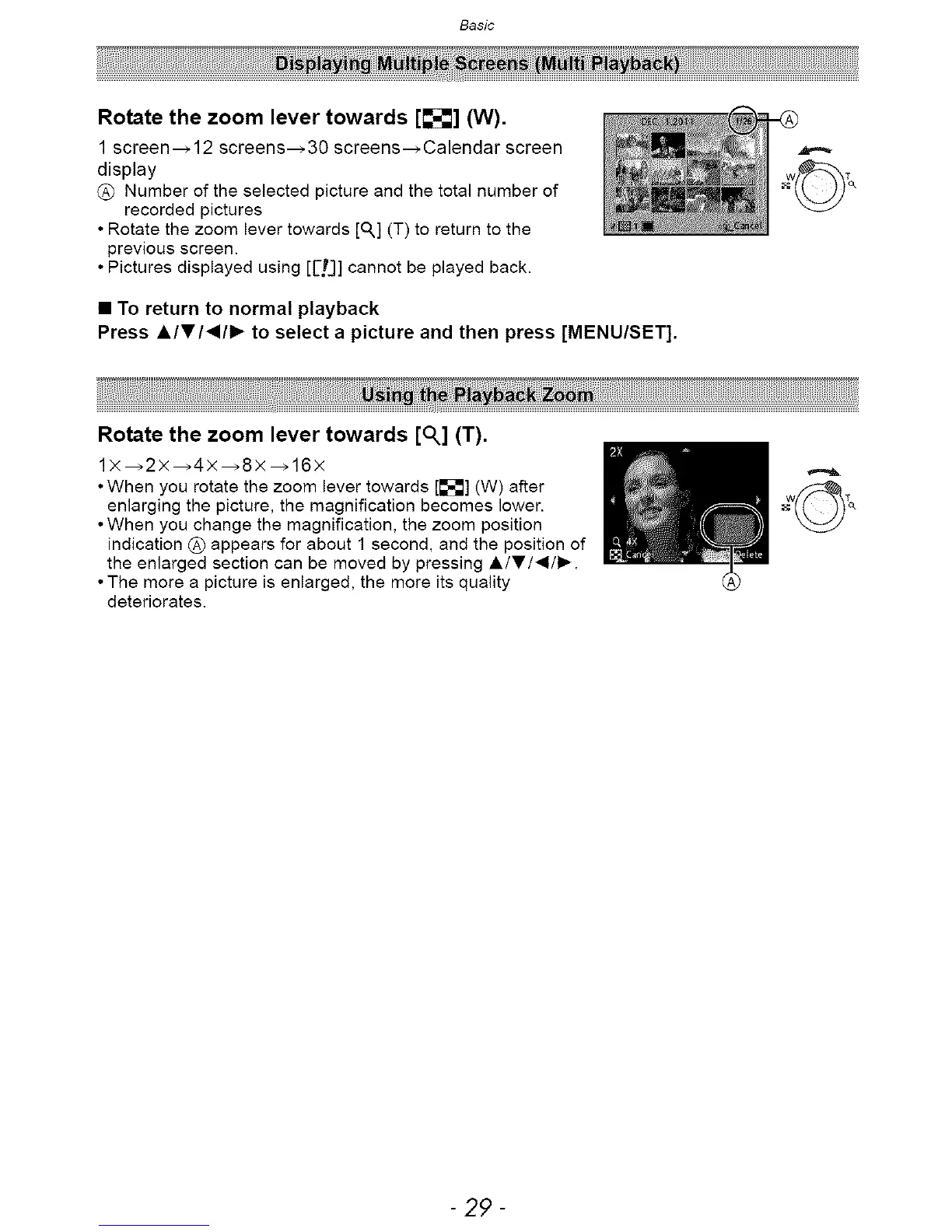Basic
Rotate the zoom lever towards [_] (W).
1 screen-->12 screens-->30 screens-->Calendar screen
display
_) Number of the selected picture and the total number of
recorded pictures
• Rotate the zoom lever towards [o_] (T) to return to the
previous screen.
• Pictures displayed using [[-[]] cannot be played back.
• To return to normal playback
Press AIVI,_II_ to select a picture and then press [MENU/SET].
Rotate the zoom lever towards [oj (T).
lx _2x-->4x _8x-->16x
• When you rotate the zoom lever towards [_] (W) after
enlarging the picture, the magnification becomes lower.
• When you change the magnification, the zoom position
indication _) appears for about 1 second, and the position of
the enlarged section can be moved by pressing A/V/_I/I_.
• The more a picture is enlarged, the more its quality
deteriorates.
- 2£-
