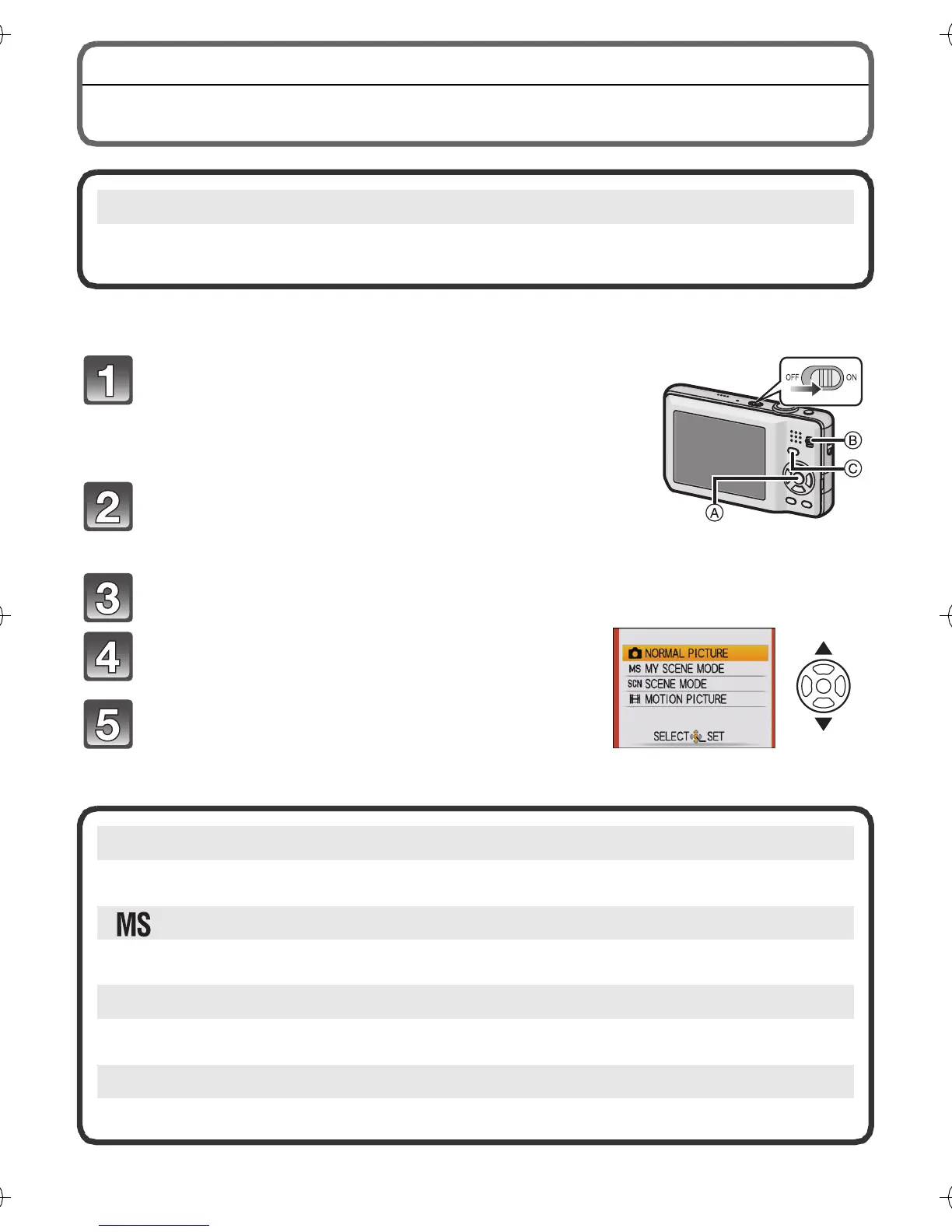17
(ENG) VQT2K51
Selecting the [REC] Mode
∫ To select a [REC] modes from the [REC] modes list
∫ List of [REC] Modes
¦ Intelligent Auto Mode
The subjects are recorded using settings automatically selected by the
camera.
Turn the camera on.
A [MENU/SET] button
B [REC]/[PLAYBACK] selector switch
C [MODE] button
Slide the [REC]/[PLAYBACK]
selector switch to [!].
Press [MODE].
Press 3/4 to select the mode.
Press [MENU/SET].
! Normal Picture Mode
The subjects are recorded using your own settings.
My Scene Mode
Pictures are taken using previously registered recording scenes.
Û Scene Mode
This allows you to take pictures that match the scene being recorded.
$ Motion Picture Mode
This mode allows you to record motion pictures with audio.
DMC-FH20&FH3&FH1PC-VQT2K51_eng.book 17 ページ 2009年12月16日 水曜日 午後10時40分
