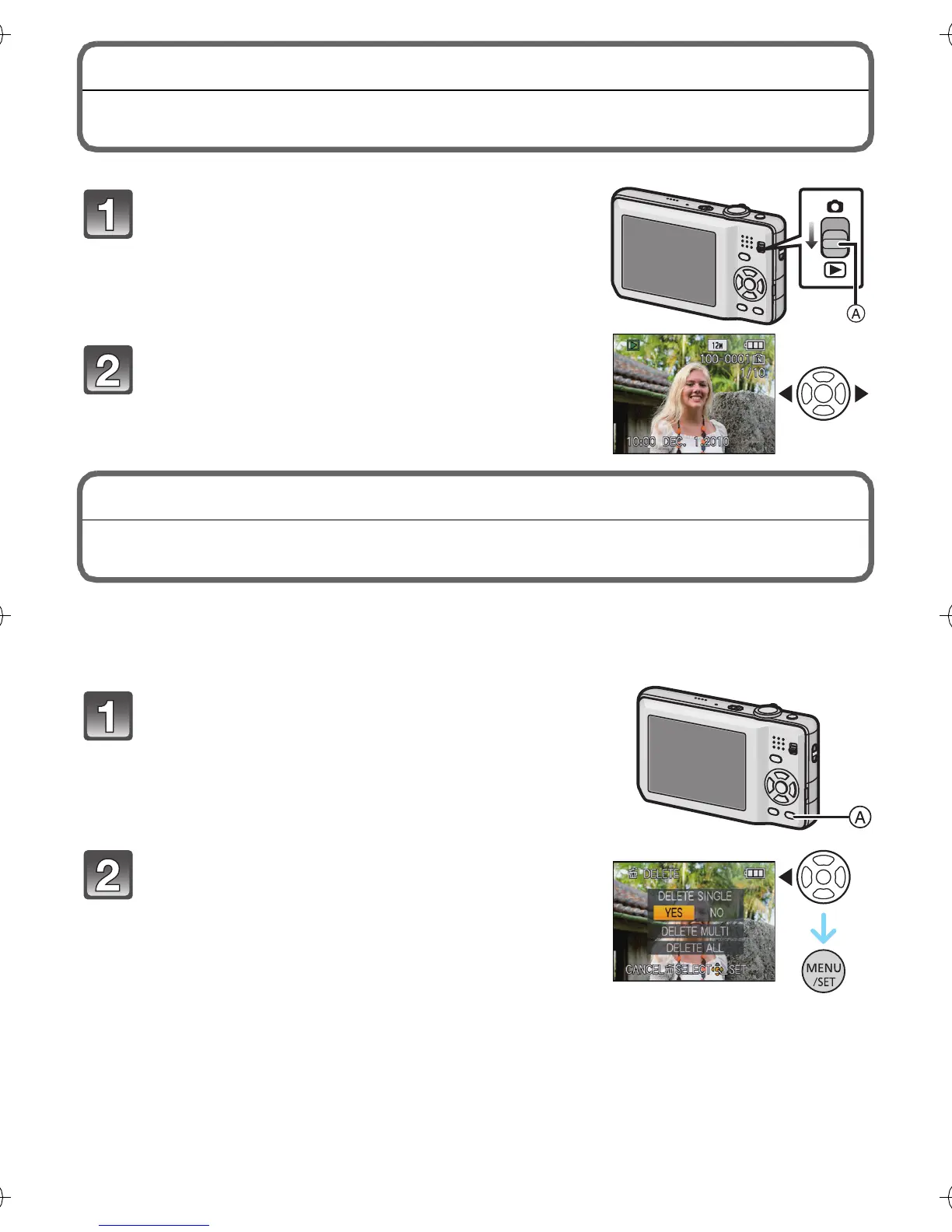21
(ENG) VQT2K51
[PLAYBACK] Mode: ¸
Playing back Pictures ([NORMAL PLAY])
[PLAYBACK] Mode: ¸
Deleting Pictures
Once deleted, pictures cannot be recovered.
• Pictures on the built-in memory or the card, which is being played back will be
deleted.
Slide the [REC]/[PLAYBACK]
selector switch A
to [(].
Press 2/1 to select the picture.
• After selecting the motion picture, press 3
to start playback
Select the picture to be deleted, and
then press [‚].
A [‚] button
Press 2 to select [YES] and then
press [MENU/SET].
DMC-FH20&FH3&FH1PC-VQT2K51_eng.book 21 ページ 2009年12月16日 水曜日 午後10時40分
