
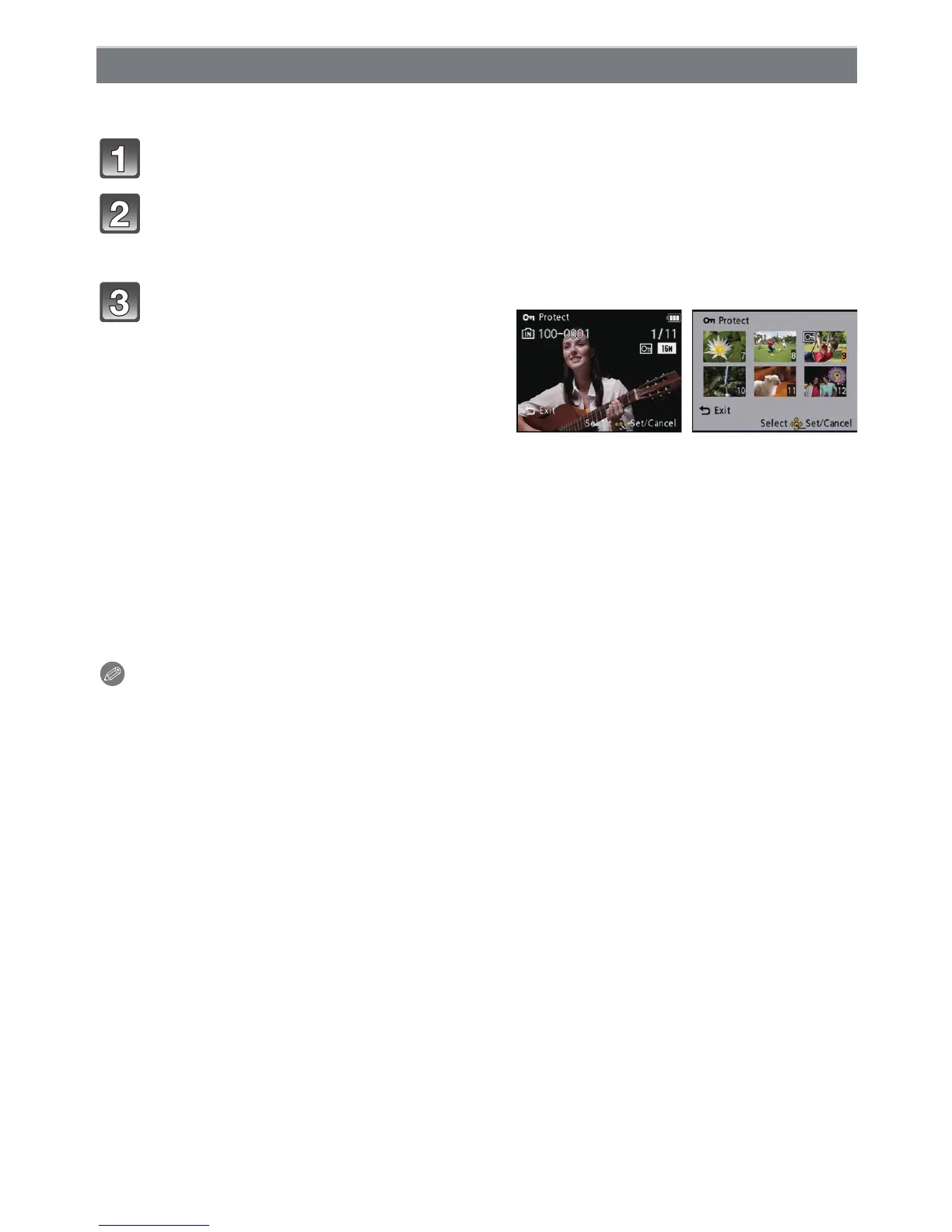 Loading...
Loading...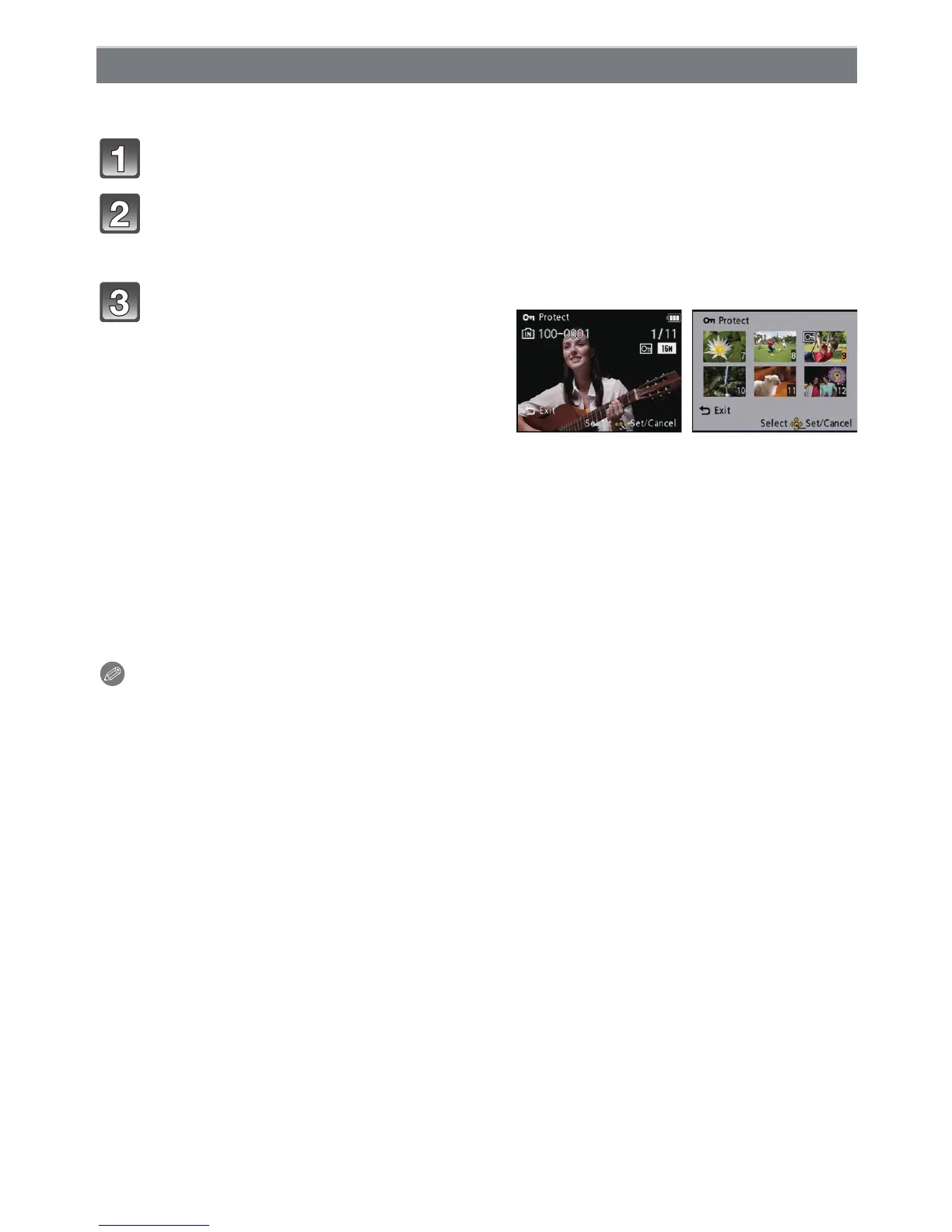
Do you have a question about the Panasonic Lumix DMC-FH5 and is the answer not in the manual?
| Megapixel | 16.1 MP |
|---|---|
| Camera type | Compact camera |
| Sensor type | - |
| Image stabilizer | Yes |
| Total megapixels | 16.6 MP |
| Image sensor size | 1/2.33 \ |
| Image formats supported | JPG |
| Supported aspect ratios | 3:2, 4:3, 16:9 |
| Maximum image resolution | 4608 x 3456 pixels |
| Still image resolution(s) | 640 x 480, 2048 x 1536, 2560 x 1920, 3648 x 2736, 4608 x 2592, 4608 x 3072, 4608 x 3456 |
| Optical zoom | 4 x |
| Combined zoom | 36 x |
| Extra/Smart zoom | 5 x |
| Focal length range | 5 - 20 mm |
| Interface | USB |
| Video out | AV |
| Aperture range (F-F) | 3.1 - 6.5 |
| Camera shutter speed | 8 - 1/1600 s |
| Focal length (35mm film equivalent) | 28 - 112 mm |
| Focus adjustment | Auto |
| Normal focusing range | 0.5 m |
| Macro focusing range (tele) | 1 m |
| Macro focusing range (wide) | 0.05 m |
| Normal focusing range (tele) | 1 - ∞ m |
| Normal focusing range (wide) | 0.5 - ∞ m |
| ISO sensitivity | 100, 200, 400, 800, 1600, 6400 |
| Light exposure modes | Manual |
| Light exposure control | Program AE |
| Light exposure correction | ± 2EV (1/3EV step) |
| Camera shutter type | Electronic |
| Camera shutter interval | 1.1 s |
| Flash modes | Auto, Forced off, Forced on, Red-eye reduction, Slow synchronization |
| Flash range (tele) | 1 - 1.6 m |
| Flash range (wide) | 0.4 - 3.3 m |
| Scene modes | Candlelight, Night, Party (indoor), Portrait, Sports, Sunset |
| Image editing | Resizing, Trimming |
| Photo effects | Black&White, Sepia, Vivid |
| White balance | Auto, Cloudy, Daylight, Sunny |
| Camera playback | Single image, Slide show |
| Self-timer delay | 2, 10 s |
| On Screen Display (OSD) languages | ENG, ESP |
| Video resolutions | 320 x 240, 640 x 480, 1280 x 720 pixels |
| Motion JPEG frame rate | 30 fps |
| Video formats supported | M-JPEG |
| Maximum video resolution | 1280 x 720 pixels |
| Memory slots | 1 |
| Internal memory | 70 MB |
| Compatible memory cards | SD, SDHC, SDXC |
| Field of view | 100 % |
| Display diagonal | 2.7 \ |
| Display resolution (numeric) | 230000 pixels |
| USB version | 2.0 |
| Product color | Gold |
| Battery voltage | 3.6 V |
| Battery capacity | 660 mAh |
| Cables included | AV, USB |
| Depth | 17.78 mm |
|---|---|
| Width | 93.98 mm |
| Height | 53.54 mm |
| Weight | 104 g |
| Weight (including battery) | 121 g |











