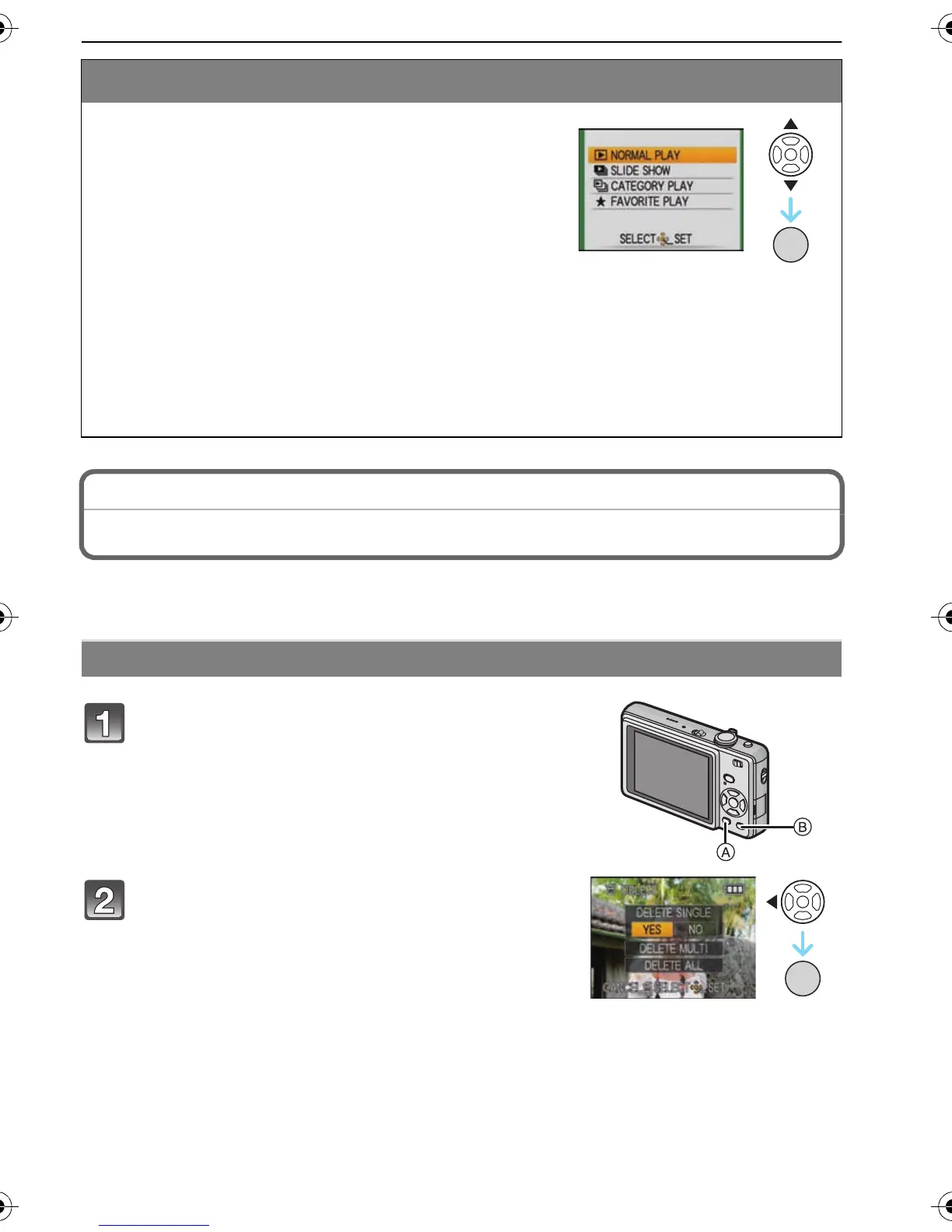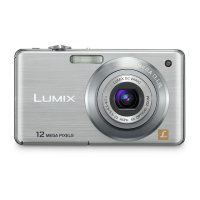35
VQT1W26
Basic
[PLAYBACK] mode: ¸
Deleting Pictures
Once deleted, pictures cannot be recovered.
• Pictures on the built-in memory or the card, which is being played back will be deleted.
Switching the [PLAYBACK] mode
1
Press [MODE] during playback.
2 Press 3/4 to select the item and then press
[MENU/SET].
[NORMAL PLAY] (P33)
All the pictures are played back.
[SLIDE SHOW] (P68)
The pictures are played back in sequence.
[CATEGORY PLAY] (P70)
The pictures grouped together in categories are played back.
[FAVORITE PLAY] (P71)
¢
Your favorite pictures are played back.
¢ [FAVORITE PLAY] is not displayed when [FAVORITE] has not been set.
To delete a single picture
Select the picture to be deleted, and then
press [‚].
A [DISPLAY] button
B [‚] button
Press 2 to select [YES] and then press
[MENU/SET].
DMC-FS15PPC-VQT1W26_eng.book 35 ページ 2008年12月8日 月曜日 午後7時19分
