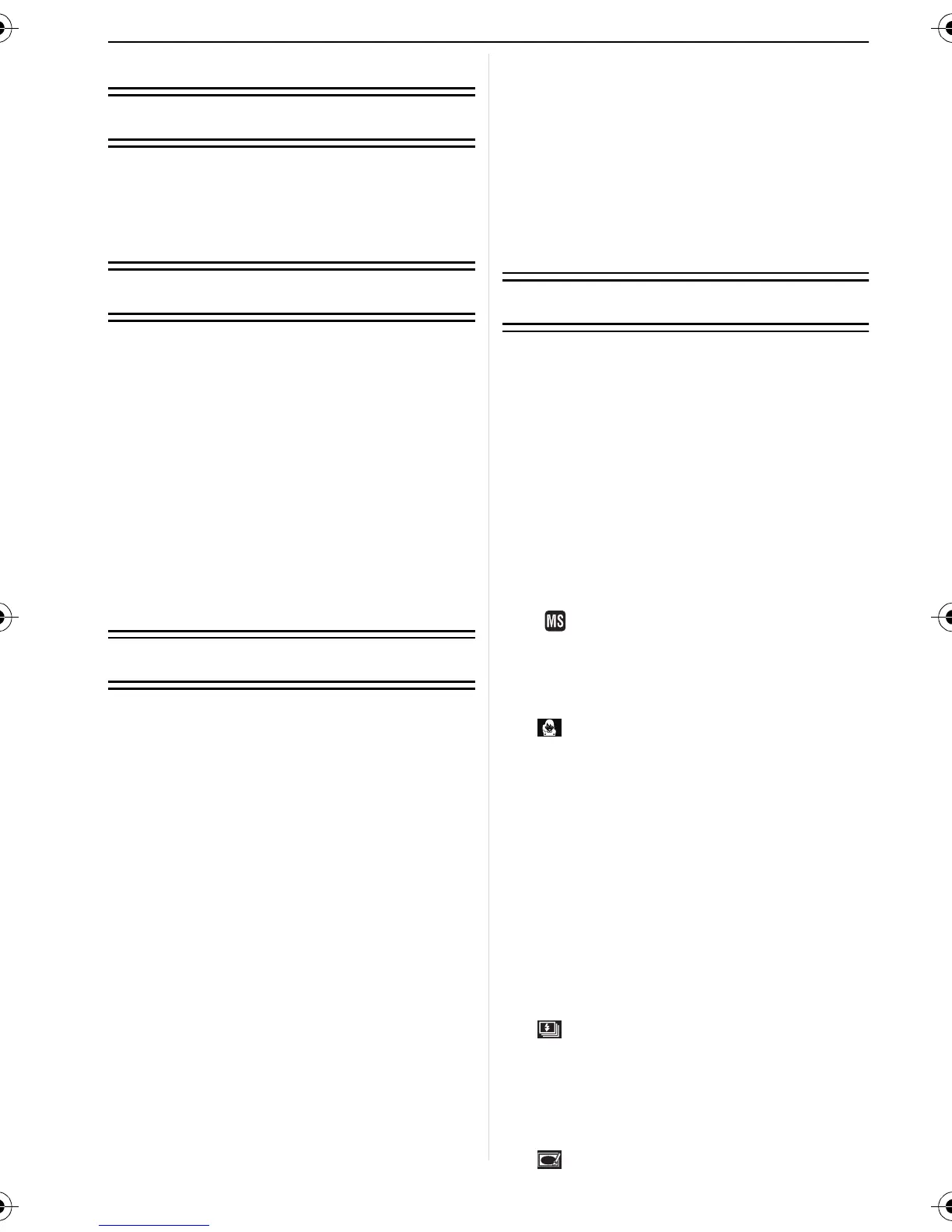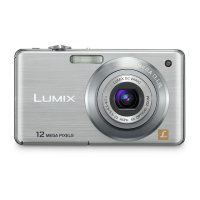VQT1W26
6
Contents
Before Use
Information for Your Safety.......................2
Quick Guide..............................................8
Standard Accessories............................... 9
Names of the Components..................... 10
Preparation
Charging the Battery...............................12
• About the Battery (charging/number
of recordable pictures)...................... 13
Inserting and Removing the Card
(optional)/the Battery ..............................14
About the Built-in Memory/the Card........16
Setting Date/Time (Clock Set) ................ 17
• Changing the clock setting ...............18
Setting the Menu.....................................18
• Setting menu items........................... 19
• Using the quick menu.......................21
About the Setup Menu............................21
Selecting the [REC] Mode ...................... 26
Basic
Taking pictures using the automatic
function (ñ: Intelligent Auto Mode) ........27
• Scene detection................................28
• AF Tracking Function .......................29
• About the flash..................................29
• Settings in Intelligent auto mode ...... 29
Taking pictures with your favorite
settings (·: Normal picture mode).........30
• Focusing...........................................31
• When the subject is not in focus
(such as when it is not in the center
of the composition of the picture
you want to take)..............................31
• Preventing jitter (camera shake).......31
• Direction detection function .............. 32
Taking Pictures with the Zoom ...............32
• Using the Optical Zoom/Using the
Extended Optical Zoom (EZ)/
Using the Digital Zoom.....................32
Playing back Pictures
([NORMAL PLAY])..................................33
• Displaying Multiple Screens
(Multi Playback)................................34
• Using the Playback Zoom.................34
• Switching the [PLAYBACK] mode .... 35
Deleting Pictures.....................................35
• To delete a single picture..................35
• To delete multiple pictures (up to 50)
or all the pictures..............................36
Advanced (Recording pictures)
About the LCD Monitor ...........................37
Taking Pictures using
the Built-in Flash.....................................38
• Switching to the appropriate flash
setting...............................................38
Taking Close-up Pictures........................41
Taking Pictures with the Self-timer .........42
Compensating the Exposure ..................43
Taking Pictures using Auto Bracket........ 44
Taking pictures that match the scene
being recorded (Scene mode) ................45
• Registering scenes in Scene mode
( : My scene mode)....................... 45
• Selecting the Scene mode for each
recording (¿: Scene mode).............46
• * [PORTRAIT]................................ 46
• + [SOFT SKIN]...............................46
• [TRANSFORM] ..........................47
• 0 [SELF PORTRAIT]......................47
• , [SCENERY] ................................47
• - [SPORTS]................................... 48
• . [NIGHT PORTRAIT] ...................48
• / [NIGHT SCENERY]....................48
• 1 [FOOD] ......................................48
• 2 [PARTY]......................................49
• 3 [CANDLE LIGHT]........................49
• : [BABY1]/; [BABY2]..................49
• í [PET]...........................................50
• ï [SUNSET] ................................... 50
• 9 [HIGH SENS.].............................50
• ô [HI-SPEED BURST]....................51
• [FLASH BURST] ........................51
• 5 [STARRY SKY]...........................52
• 4 [FIREWORKS]............................52
• 6 [BEACH] .....................................52
• 8 [SNOW].......................................53
• 7 [AERIAL PHOTO] .......................53
• [PIN HOLE] ................................53
DMC-FS15PPC-VQT1W26_eng.book 6 ページ 2008年12月8日 月曜日 午後7時19分
