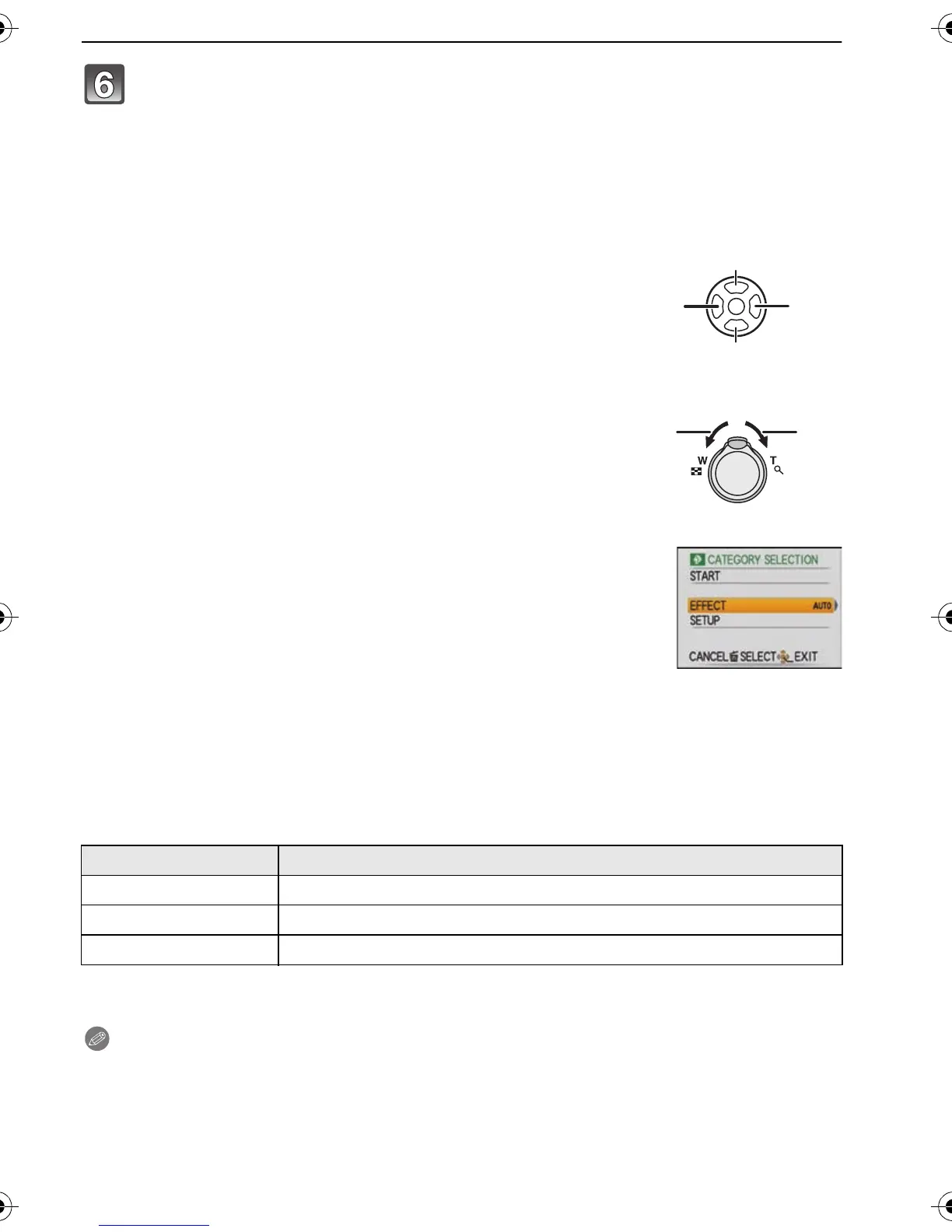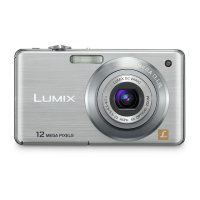69
VQT1W26
Advanced (Playback)
∫ Operations performed during slide show
The cursor displayed during playback is the same as 3/4/2/1.
• The menu screen is restored when [‚] is pressed.
∫ Changing the slide show settings
You can change the settings for slide show playback by selecting
[EFFECT] or [SETUP] on the slide show menu screen.
[EFFECT]
This allows you to select the screen effects or music effects when
switching from one picture to the next.
[NATURAL], [SLOW], [SWING], [URBAN], [OFF], [AUTO]
• When [URBAN] has been selected, the picture may appear in black and white as a screen
effect.
• [AUTO] can be used only when [CATEGORY SELECTION] has been selected. The pictures
are played back with the recommended effects in each category.
[SETUP]
[DURATION] or [REPEAT] can be set.
• [DURATION] can be set only when [OFF] has been selected as the [EFFECT] setting.
• [MUSIC] cannot be selected when [OFF] has been selected as the [EFFECT] setting.
Note
• Motion pictures cannot be played back as a slide show.
• It is not possible to add new music effects.
Press 4 to finish the slide show.
• Normal playback resumes after the slide show finishes.
A Play/Pause
B Stop
C Back to previous picture
¢
D Ahead to next picture
¢
¢ These operations can be performed only in the Pause mode.
E Reduce volume level
F Increase volume level
Item Settings
[DURATION] 1SEC./2SEC./3SEC./5SEC.
[REPEAT] ON/OFF
[MUSIC] ON/OFF
DMC-FS15PPC-VQT1W26_eng.book 69 ページ 2008年12月8日 月曜日 午後7時19分
