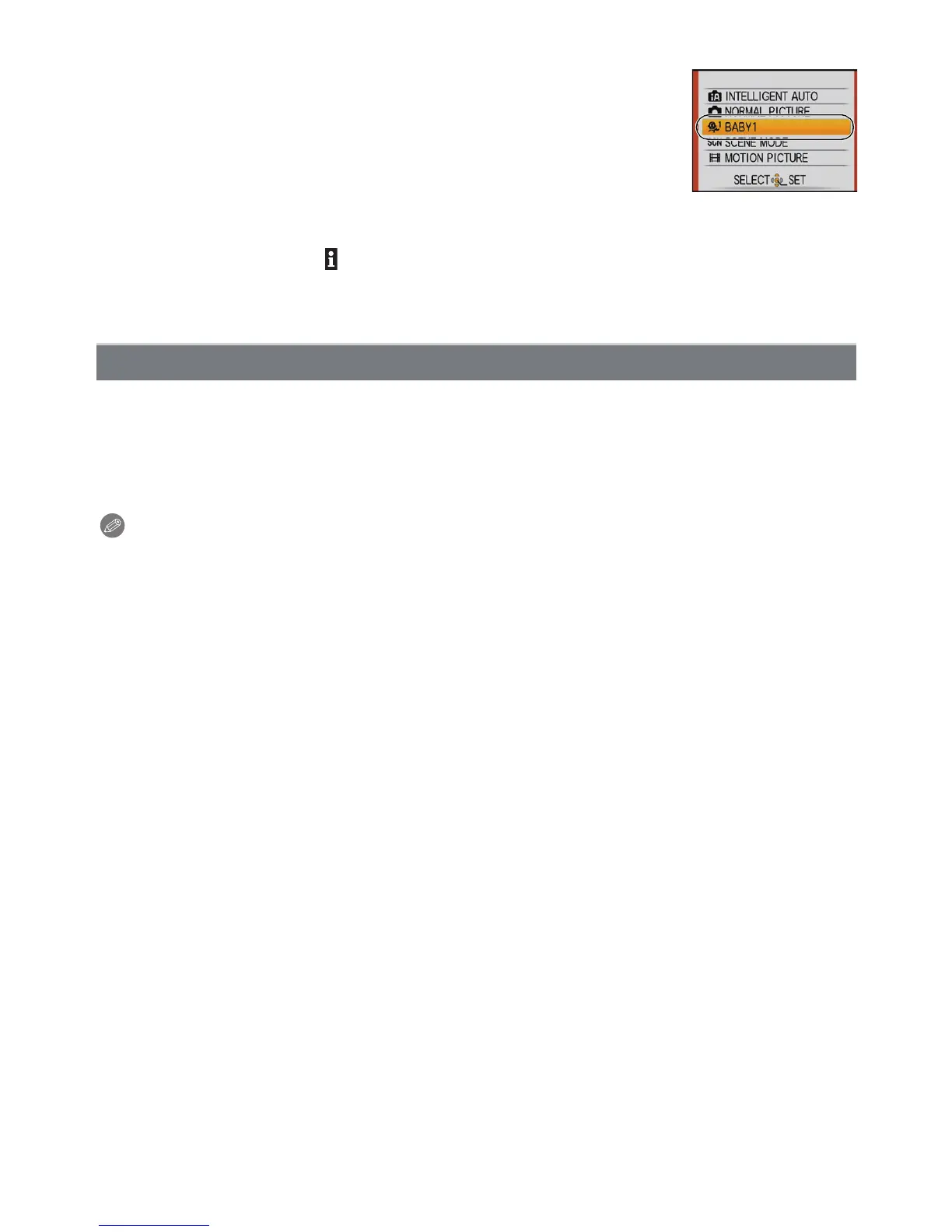- 59 -
Advanced (Recording pictures)
∫ Changing My scene mode
1 Press [MODE], select the third item from the top and press
[MENU/SET].
2 Press [MENU/SET] to display the menu screen.
3 Press 3 to select [¿], switch menus and press 1.
• For details on switching menus, refer to P21.
4 Press 3/4/2/1 to select the scene mode.
5 Press [MENU/SET] to set.
∫ About the information
• If you press [DISPLAY] when selecting a Scene mode, explanations about each Scene mode
are displayed. (If you press [DISPLAY] again, the screen returns to the Scene mode menu.)
In [SCENE MODE], you can select the scene mode each time you make a recording.
1 In step 2, select [SCENE MODE] and press [MENU/SET].
2 Press 3/4/2/1 to select the scene mode, and then press [MENU/SET] to set.
• The recording screen for the selected scene mode will be displayed.
Note
• To change the scene mode, press [MENU/SET] and then press 1, and return to step 3.
• The scene mode flash setting is reset to the initial setting when the scene mode is changed.
• When you take a picture with a scene mode that is not adequate for the purpose, the hue of the
picture may differ from the actual scene.
• The following items cannot be set in scene mode because the camera automatically adjusts
them to the optimal setting.
– [INTELLIGENT ISO]
– [SENSITIVITY]
–[COLORMODE]
• Shutter speed for scene modes, except [SPORTS], [NIGHT PORTRAIT], [NIGHT SCENERY],
[CANDLE LIGHT], [BABY1]/[BABY2], [PET], [FLASH BURST], [STARRY SKY] and
[FIREWORKS], will be from 1/8th of a second to 1/2000th of a second.
Selecting the scene mode for each recording (Scene mode)
