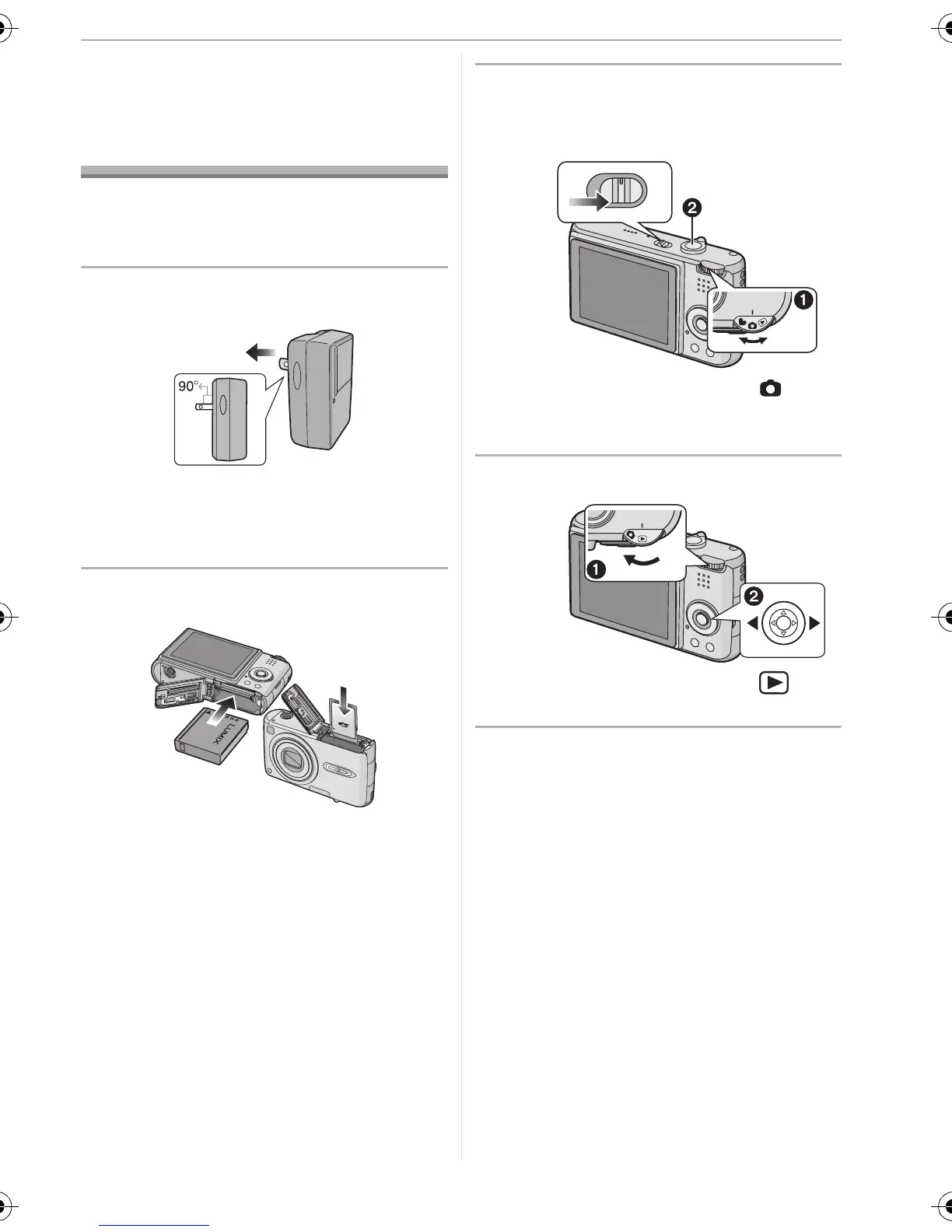Others
125
VQT0Y69
Others
Spanish Quick Use
Guide/Guía rápida en
español
Ésta es una visión de conjunto que trata
del procedimiento para grabar y reproducir
las imágenes con la cámara.
1 Cargue la batería.
• Cuando se envía la cámara, la
batería está sin carga. Cárguela
antes del uso.
2 Inserte la batería y la tarjeta.
3 Encienda la cámara para tomar
las imágenes.
• Ajuste el reloj.
1 Ajuste el disco del modo a [ ].
2 Pulse el botón del obturador para
tomar las imágenes.
4 Reproduzca las imágenes.
1 Ajuste el disco del modo a [ ].
2 Elija la imagen que quiere ver.
OFF
ON
VQT0Y69ENG.book 125 ページ 2006年6月30日 金曜日 午前11時7分
