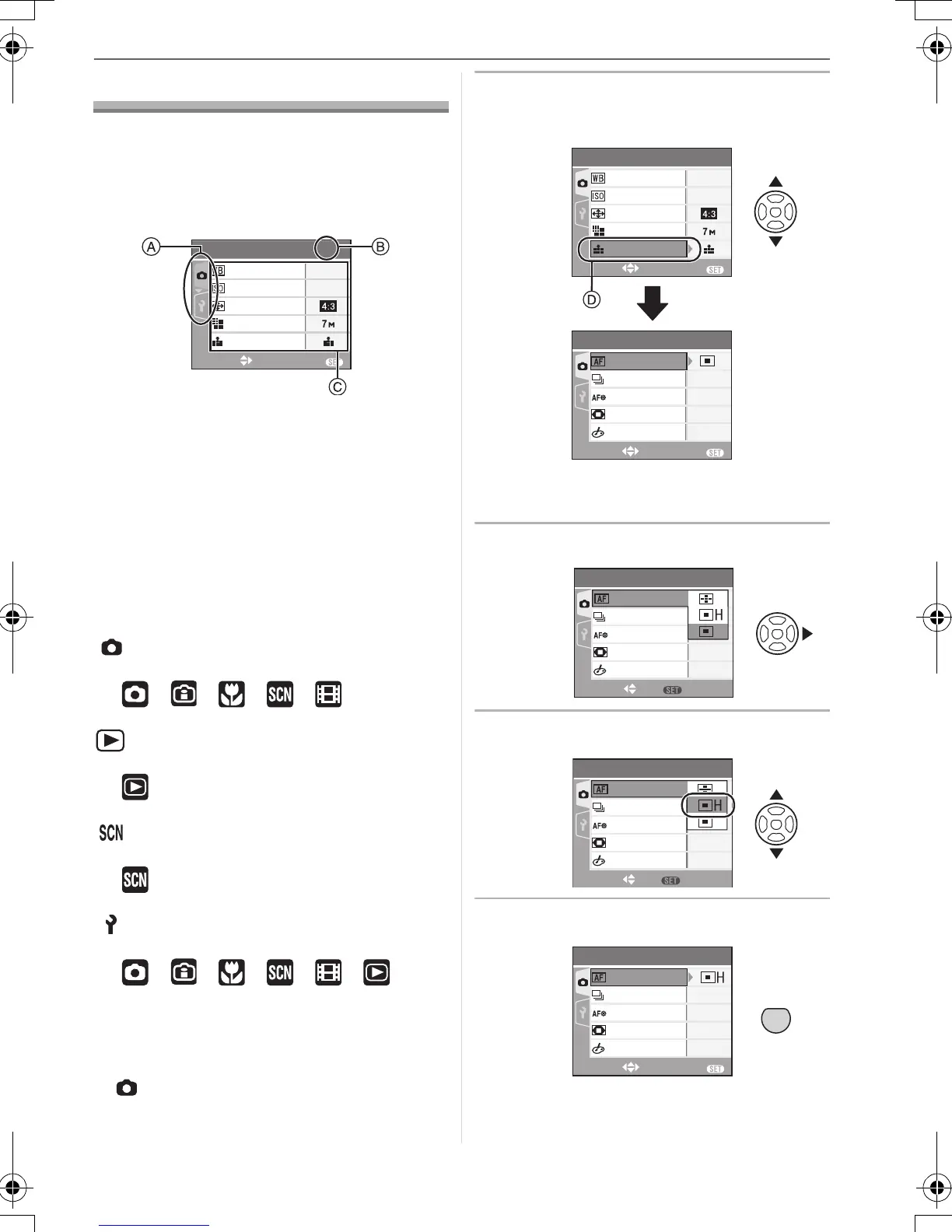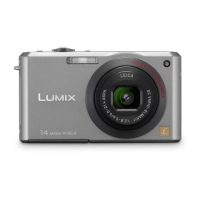Preparation
17
VQT1C14
Setting the Menu
∫ Displaying the menu screens
Press [MENU/SET].
e.g.: The first page of the total 3 pages is
displayed.
A Menu icons
B Current page
C Menu items and settings
• Rotate the zoom lever to switch to the
next/previous page easily.
• The menu icons and the menu items that
are displayed differ depending on the
position of the mode dial.
∫ About the menu icons
[REC] mode menu (P58):
This is displayed when the mode dial is set
to [ ]/[ ]/[ ]/[ ]/[ ].
[PLAY] mode menu (P69):
This is displayed when the mode dial is set
to [ ].
[SCENE MODE] menu (P44):
This is displayed when the mode dial is set
to [ ].
[SETUP] menu (P18):
This is displayed when the mode dial is set
to [ ]/[ ]/[ ]/[ ]/[ ]/[ ].
∫ Setting menu items
• The following example shows how to set
[AF MODE] when normal picture mode
[ ] is selected.
1 Press 3/4 to select the menu
item.
• Press 4 at D to switch to the next
screen.
2 Press 1.
3 Press 3/4 to select the setting.
4 Press [MENU/SET] to set.
EXIT
MENU
SELECT
AUTO
SENSITIVITY
PICT.SIZE
ASPECT RATIO
AWB
W.BALANCE
REC
1
/
3
QUALITY
EXIT
MENU
SELECT
AUTO
SENSITIVITY
SENSITIVITY
PICT.SIZE
ASPECT RATIO
AWB
W.BALANCE
REC
1
/
3
EXIT
MENU
SELECT
REC
2
/
3
OFF
BURST
AF ASSIST LAMP
D.ZOOM
COL.MODE
ON
OFF
STANDARD
QUALITY
AF MODE
SELECT
REC
2
/
3
OFF
BURST
AF ASSIST LAMP
D.ZOOM
COL.MODE
ON
OFF
STANDARD
AF MODE
SET
MENU
SELECT
REC
2
/
3
OFF
BURST
AF ASSIST LAMP
D.ZOOM
COL.MODE
ON
OFF
STANDARD
AF MODE
SET
MENU
MENU
SET
EXIT
MENU
SELECT
REC
2
/
3
OFF
BURST
AF ASSIST LAMP
D.ZOOM
COL.MODE
ON
OFF
STANDARD
AF MODE
VQT1C14ENG-BODY.fm 17 ページ 2006年12月6日 水曜日 午後3時24分
