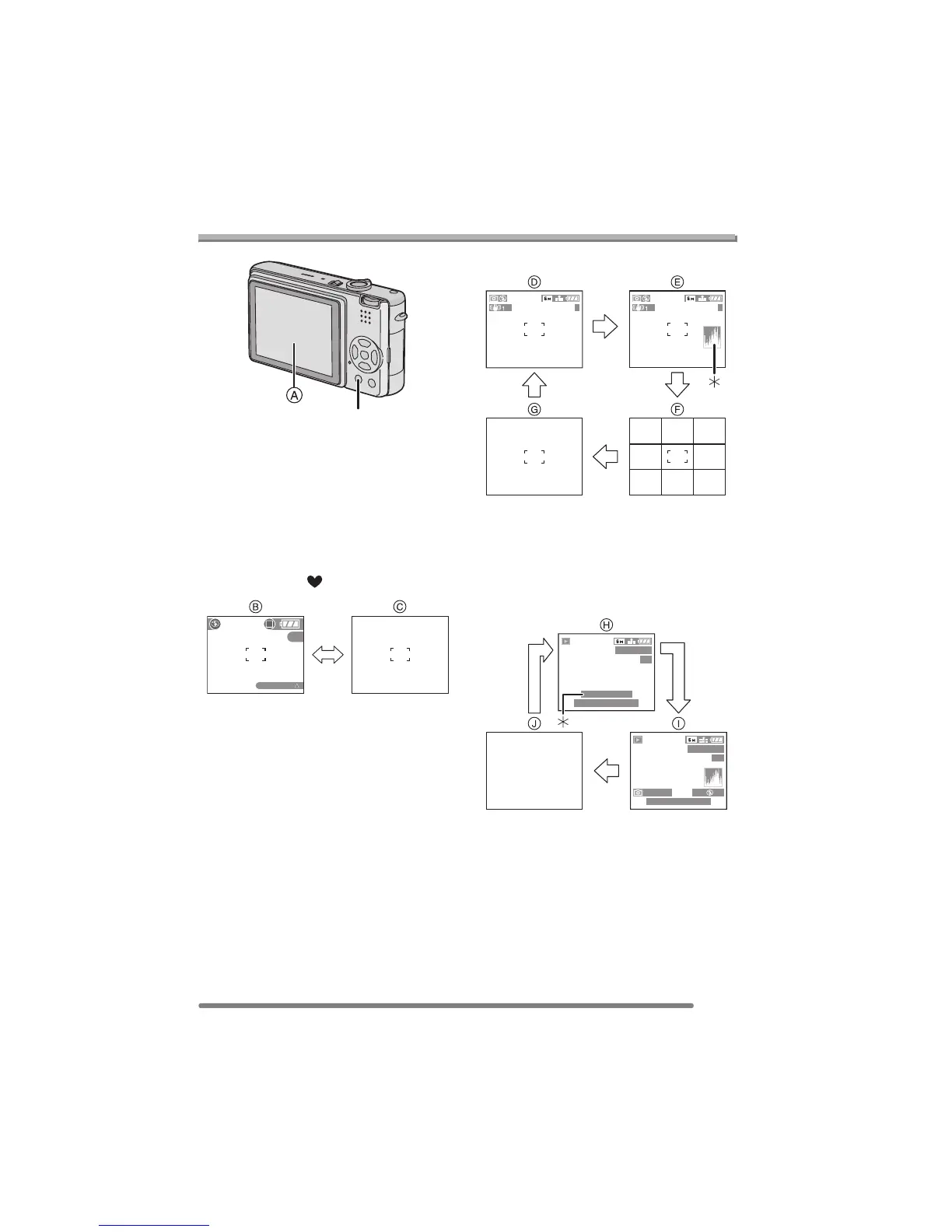Preparation
25
VQT0S57
About the LCD Monitor
A LCD monitor (LCD)
Press the [DISPLAY] button to change
the display.
• When the menu screen appears, the
[DISPLAY] button is not activated. During
multi playback (P48) or playback zoom
(P50), the indications on the screen can
be turned on and off.
In simple mode [ ] (P33)
B Normal display
C No display
In recording mode (P29)
D Normal display
E Display with histogram
F No display (Recording guide line)
G No display
¢1 Histogram
In playback mode (P47)
H Normal display
I Display with recorded information and
histogram
J No display
¢2 Displayed when you set birthday
setting for [BABY] (P60) in scene
mode, and [WITH AGE] is selected at
taking pictures.
DISPLAY/PWR LCD
BACKLIGHT
3
3 3
1
10:00 DEC. 1.2005
10:00 DEC. 1.2005
F2.8 1/25
ISO
100
AUTO
100
_
0001
100
_
0001
9
months
10
days
1/3
1/3
2
