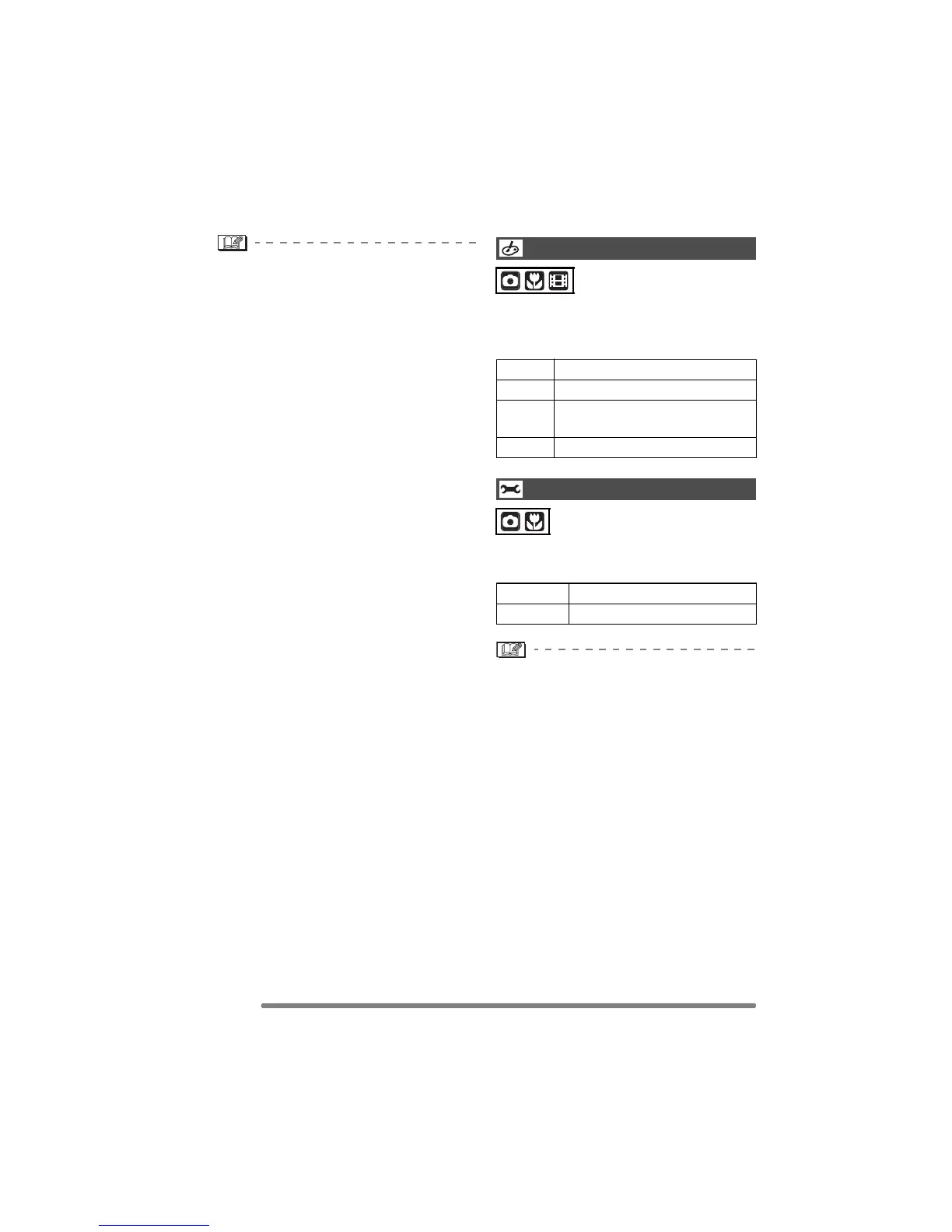Recording Menu Settings
76
VQT0S57
[REC] mode menu (Refer to P66 for the setting method.)
• In the digital zoom, a larger picture has
lower picture quality.
• In the digital zoom range, the stabilizer
function may not be effective.
• When using the digital zoom, we
recommend using a tripod and the
self-timer (P41) for taking pictures.
• The indicated zoom magnification is an
approximation.
• The AF area is displayed with a size wider
than usual and set only to a point on the
center of the screen in the digital zoom
range. (P73)
You can use 4 types of color effects
depending on the atmosphere of the
picture.
Use this function according to the recording
situation and the atmosphere of the picture.
• When you take pictures in dark places,
noise may become visible. To avoid noise,
we recommend setting [PICT.ADJ.] to
[NATURAL].
Color Effect
[COL.EFFECT]
COOL The picture becomes bluish.
WARM The picture becomes reddish.
B/W The picture becomes black and
white.
SEPIA The picture becomes sepia.
Picture Adjustment
[PICT.ADJ.]
NATURAL The picture becomes softer.
VIVID The picture becomes sharper.
