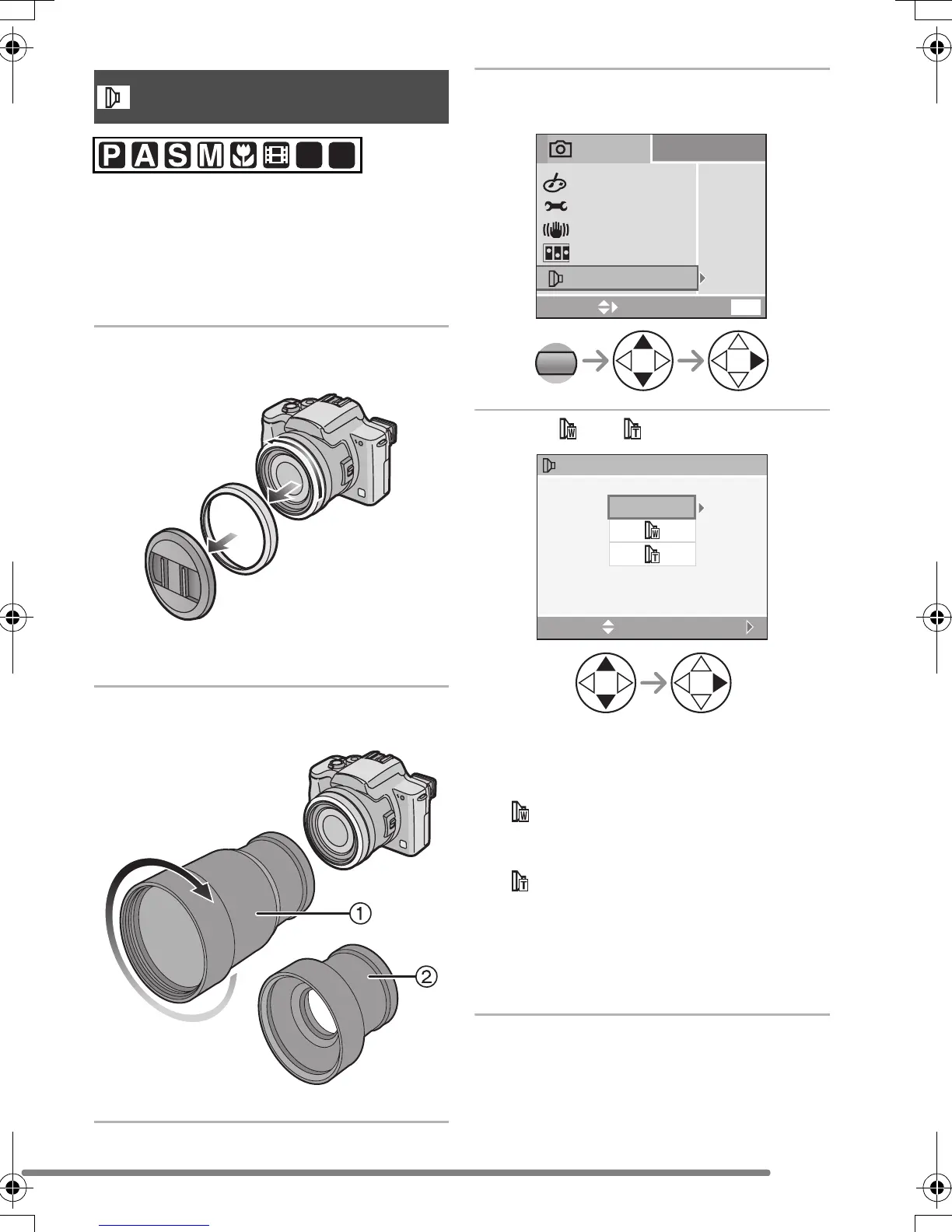Recording pictures (advanced)
79
The tele conversion lens (DMW-LTZ10;
optional) allows you to record pictures
zooming in much more (1.5 times). The
wide conversion lens (DMW-LWZ10;
optional) allows you to record pictures with
wider range of focus than usual (0.8 times).
1 Remove the lens cap and the lens
ring.
• Check that the camera is turned off and
that the lens is retracted.
2 Attach the tele conversion lens 1
or wide conversion lens 2.
• Rotate the lens slowly and carefully.
3 Turn the camera on and select
[CONVERSION].
4 Set to [ ] or [ ].
• [OFF]:
When you do not attach the conversion
lens.
•[ ]:
When you attach the wide conversion
lens.
•[ ]:
When you attach the tele conversion
lens.
• Close the menu by pressing the shutter
button halfway or the [MENU] button
after finishing the setting.
Conversion Lens
[CONVERSION]
SCN1
SCN
2
MODE1
OFF
OFF
EXIT
MENU
SELECT
REC
3
/
3
COL.EFFECT
STABILIZER
PICT.ADJ.
CONVERSION
FLIP ANIM.
MENU
CONVERSION
OFF
SELECT
SET
FZ20-PP.book 79 ページ 2004年7月6日 火曜日 午後2時6分
