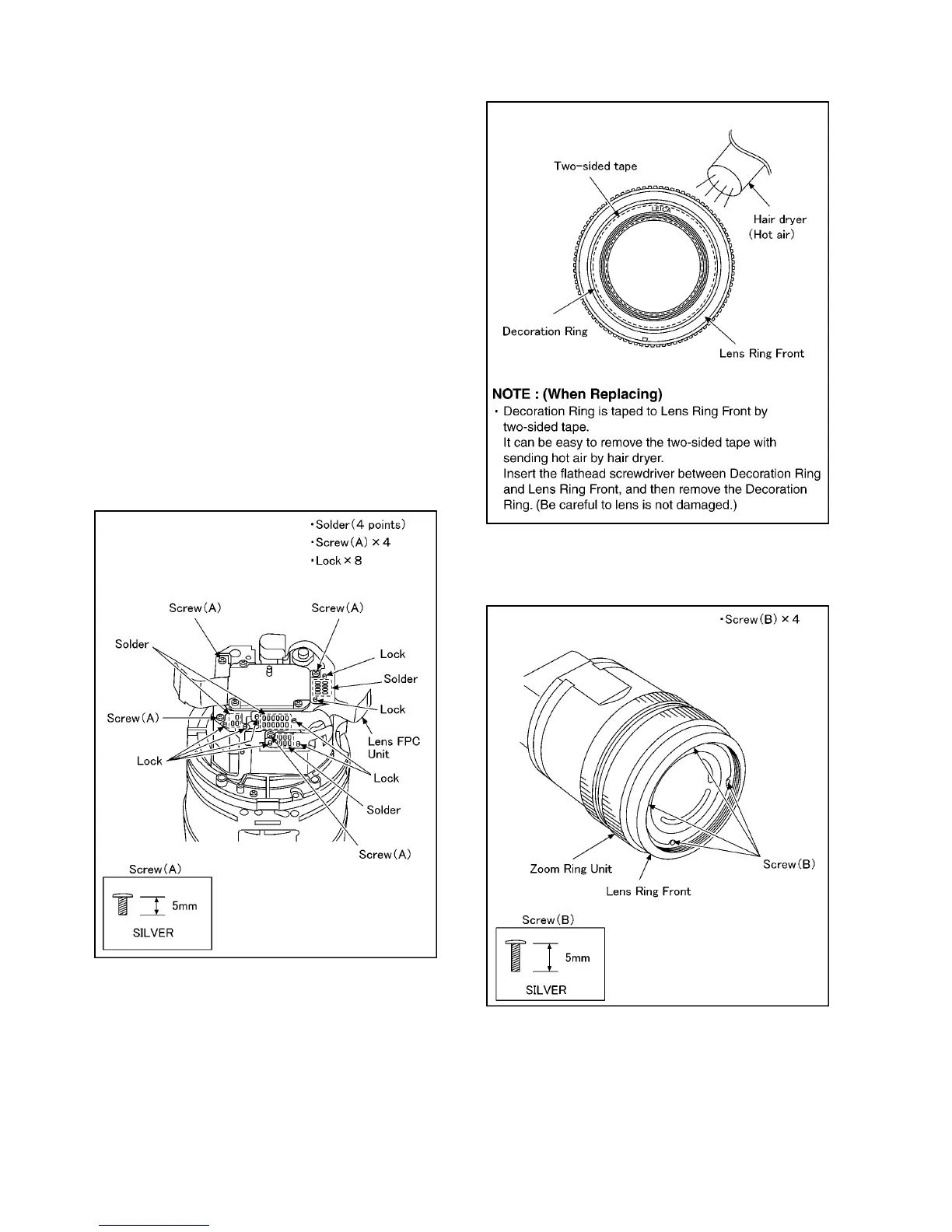34
8.4. Disassembly Procedure for the
Lens
NOTE: When Disassembling and Assembling for the Lens
1. To prevent the lens from catching the dust and dirt, per-
form the following procedures with the CCD unit is install-
ing.
Disassembling procedures for the CCD unit, refer to item
8.6.
2. Take care that the dust and dirt are not entered into the
lens.
In case of the dust is putted on the lens, blow off them by
airbrush.
3. Do not touch the surface of lens.
4. Use lens cleaning KIT (BK)(VFK1900BK).
5. Apply the grease (VFK1829) to the point where is shown
to" Grease apply" in the figure.
When the grease is applied, use a toothpick and apply
thinly.
8.4.1. Removal of the Lens FPC Unit
1. Remove the solders (4 points).
2. Remove the lock (8 points).
3. Unscrew the 4 screws (A).
4. Remove the Lens FPC unit.
8.4.2. Removal of the Decoration Ring
8.4.3. Removal of the Lens Ring Front
and Zoom Ring Unit
