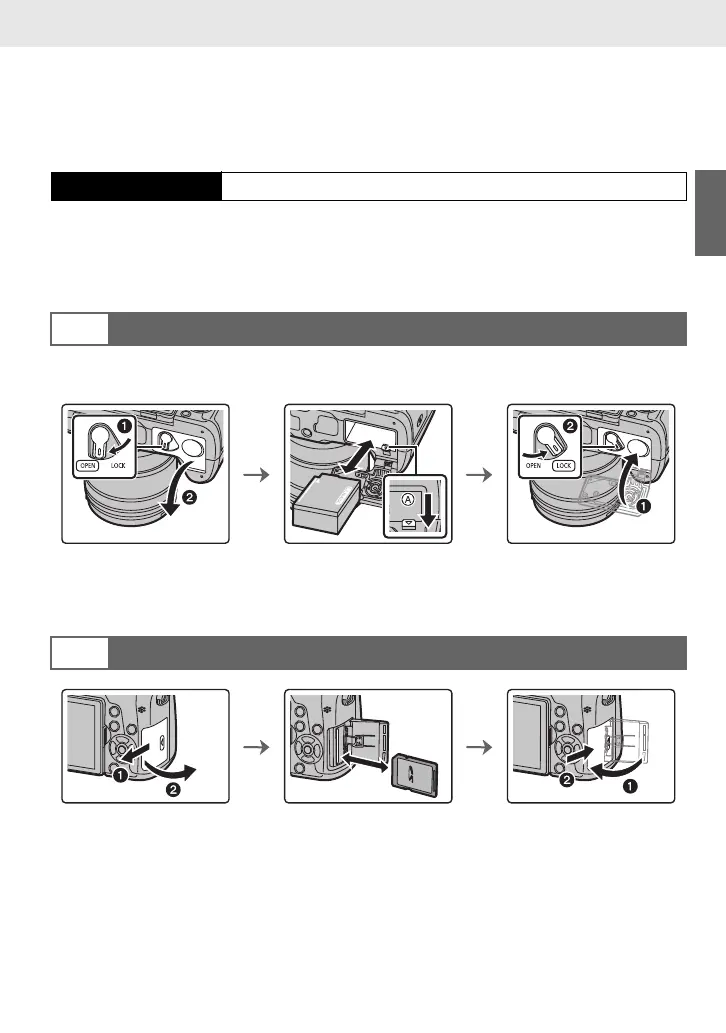11
Preparation/Basic “Quick Start Guide”
(ENG) DVQX1015
• When the [CHARGE] indicator flashes
– The battery temperature is too high or too low. It is recommended to charge the battery again
in an ambient temperature of between 10 oC and 30 oC (50 oF and 86 oF).
– The terminals of the charger or the battery are dirty. In this case, wipe them with a dry cloth.
∫ Charging time
•
The indicated charging time is for when the battery has been discharged completely.
The charging time may vary depending on how the battery has been used.
The charging time for the battery in hot/cold environments or a battery that has not been
used for a long time may be longer than normal.
• Always use genuine Panasonic batteries (DMW-BLC12E).
• If you use other batteries, we cannot guarantee the quality of this product.
• Being careful about the battery orientation, insert all the way until you hear a locking sound and
then check that it is locked by lever A.
Pull the lever A in the direction of the arrow to remove the battery.
• Push it securely all the way until you hear a “click” while being careful about the direction in
which you insert it.
To remove the card, push the card until it clicks, then pull the card out upright.
Charging time Approx. 140 min
3
Inserting the Battery
4
Inserting the Card (Optional)
DMC-G80MHBody&G81MHBody_EB-DVQX1015_mst.book 11 ページ 2016年7月27日 水曜日 午後6時18分
