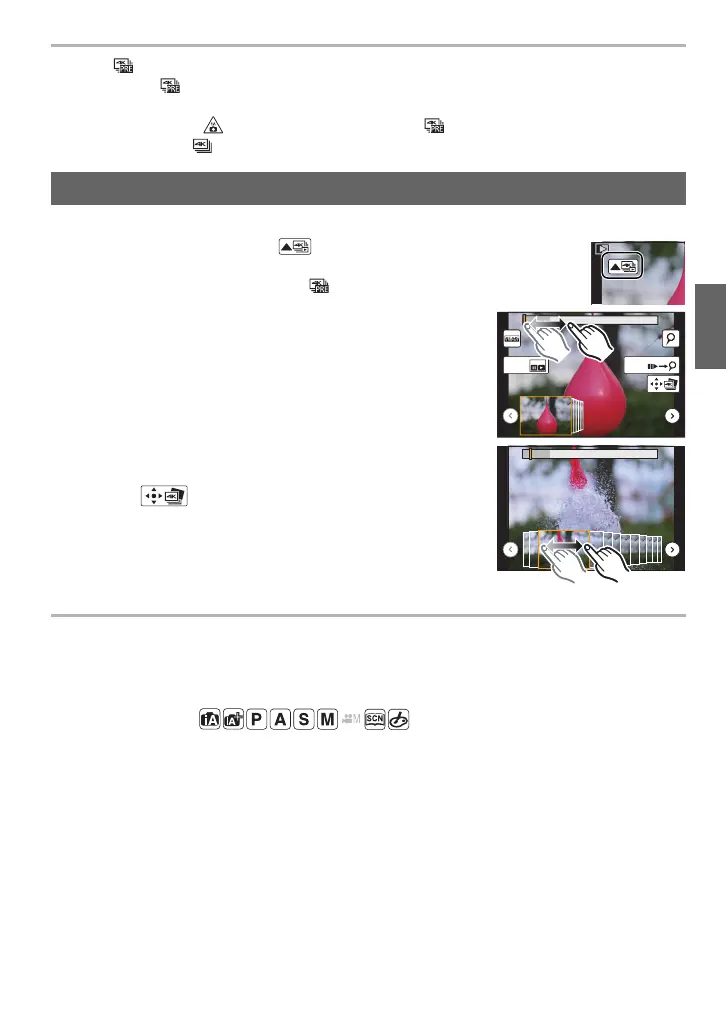29
Recording
(ENG) DVQX1015
• When [ ] ([4K Pre-Burst]) is set, the battery drains faster and the camera temperature
rises. Select [ ] ([4K Pre-Burst]) only when recording.
• When the ambient temperature is high or 4K photo recording is performed continuously, the
camera may display [ ] and recording may stop. (If [ ] ([4K Pre-Burst]) is selected, the
setting changes to [ ] ([4K Burst]) before recording stops.) Wait until the camera cools down.
• The picture will be saved in JPEG format.
1 Select an image with the [ ] icon on the playback screen, and
press 3.
•
If the image was recorded with [ ] ([4K Pre-Burst]), proceed to step 3.
2 Drag the slide bar to make a rough selection of
scenes.
3 Drag the frames to select the frame you want to save
as a picture.
4 Touch [ ] to save the picture.
Controlling Focus After Recording (Post Focus/Focus
Stacking)
Applicable modes:
The camera can perform Burst recording in the same picture quality as 4K photo recording
while automatically shifting the focus to different areas. After the recording, you can select
the desired area on the screen and save a picture in which the selected area is in focus.
You can also merge multiple pictures with different focus areas to widen the focus range.
(Focus Stacking)
•
We recommend that you use a tripod when recording images to be used for Focus Stacking.
• Use a UHS Speed Class 3 card. (P9)
• The angle of view becomes narrower when the Post Focus function is in use.
Selecting pictures from 4K burst file and saving
DMC-G80MHBody&G81MHBody_EB-DVQX1015_mst.book 29 ページ 2016年7月27日 水曜日 午後6時18分
