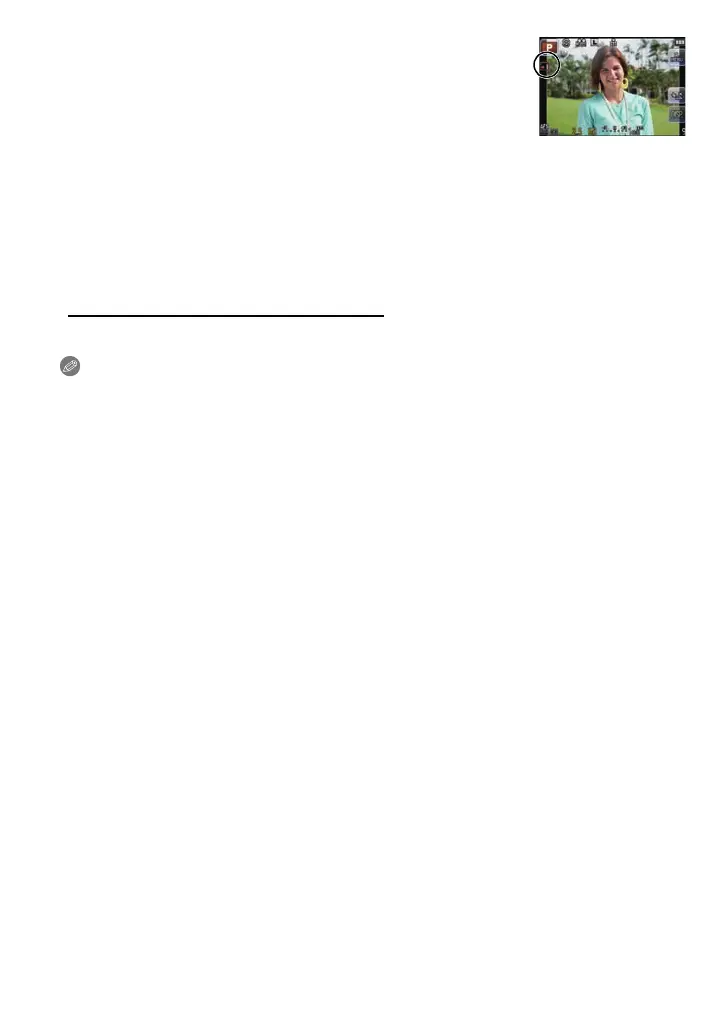VQT3E96 (ENG)
24
Access to the card
The access indication lights red when pictures are being recorded
on the card.
•
Do not turn this unit off, remove its battery or card, or disconnect the AC adaptor
(DMW-AC8PP; optional) when the access indication is lit [when pictures are being
written, read or deleted, or the card is being formatted]. Furthermore, do not subject the
camera to vibration, impact or static electricity.
The card or the data on the card may be damaged, and this unit may no longer operate
normally.
If operation fails due to vibration, impact or static electricity, perform the operation
again.
• Please confirm the latest information on the following website.
http://panasonic.jp/support/global/cs/dsc/
(This Site is English only.)
Note
•
Keep the Memory Card out of reach of children to prevent swallowing.
DMC-GF2PP-VQT3E96_eng.book 24 ページ 2010年11月18日 木曜日 午前9時52分
