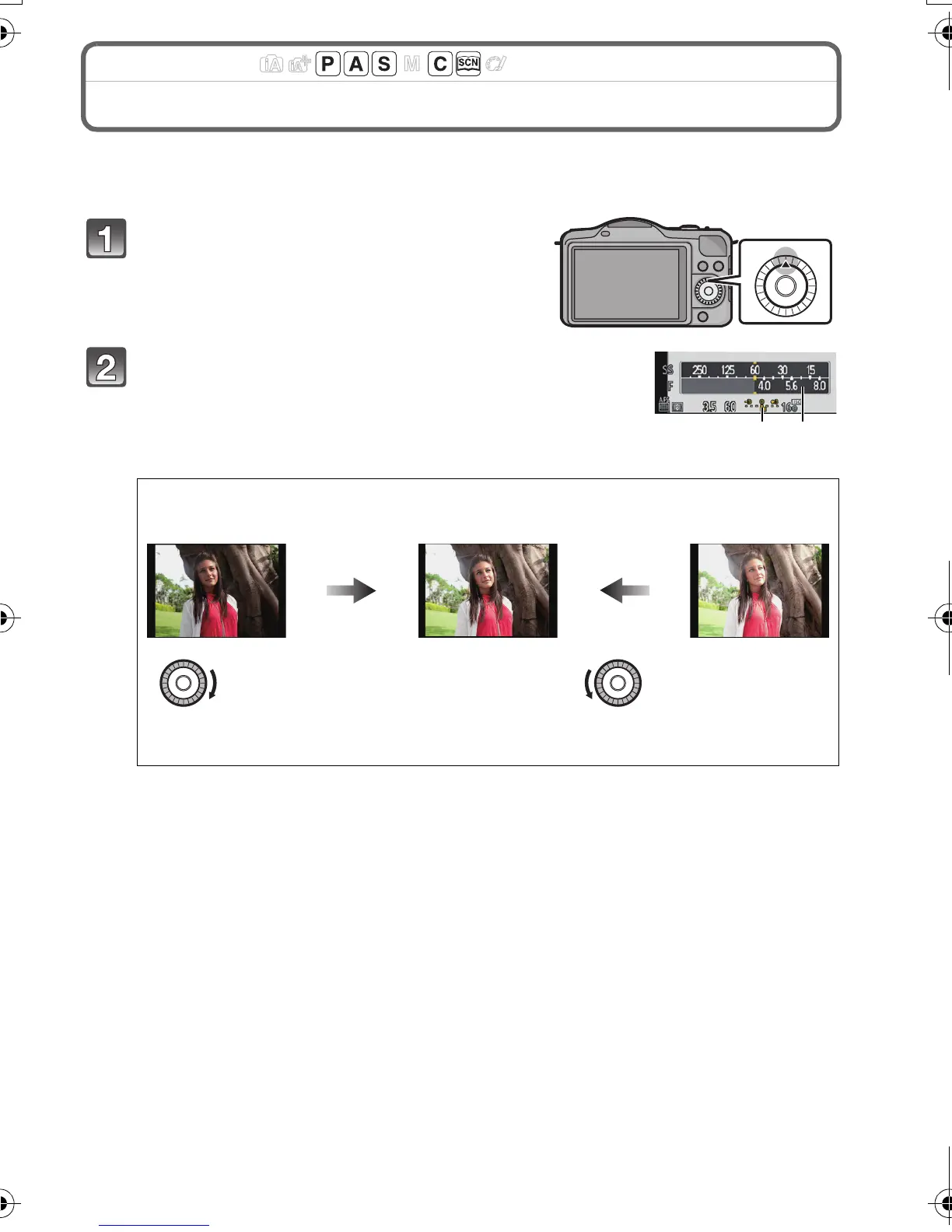27
(ENG) VQT4F91
Applicable modes:
Compensating the Exposure
Use this function when you cannot achieve appropriate exposure due to the difference in
brightness between the subject and the background. Look at the following examples.
•
Select [0] to return to the original exposure.
• Rotate the control dial to display the [Expo.Meter].
Press 3 (È) to switch to Exposure
Compensation operation.
Rotate the control dial to compensate the
exposure.
A Exposure Compensation value
B [Expo.Meter]
Underexposed
Properly
exposed
Overexposed
Rotate the control
dial to the right to
correct the exposure
in the plus direction.
Rotate the control
dial to the left to
correct the exposure
in the minus
direction.
DMC-GF5X&GF5K&GF5W&GF5EB-VQT4F91_eng.book 27 ページ 2012年3月19日 月曜日 午後2時57分
