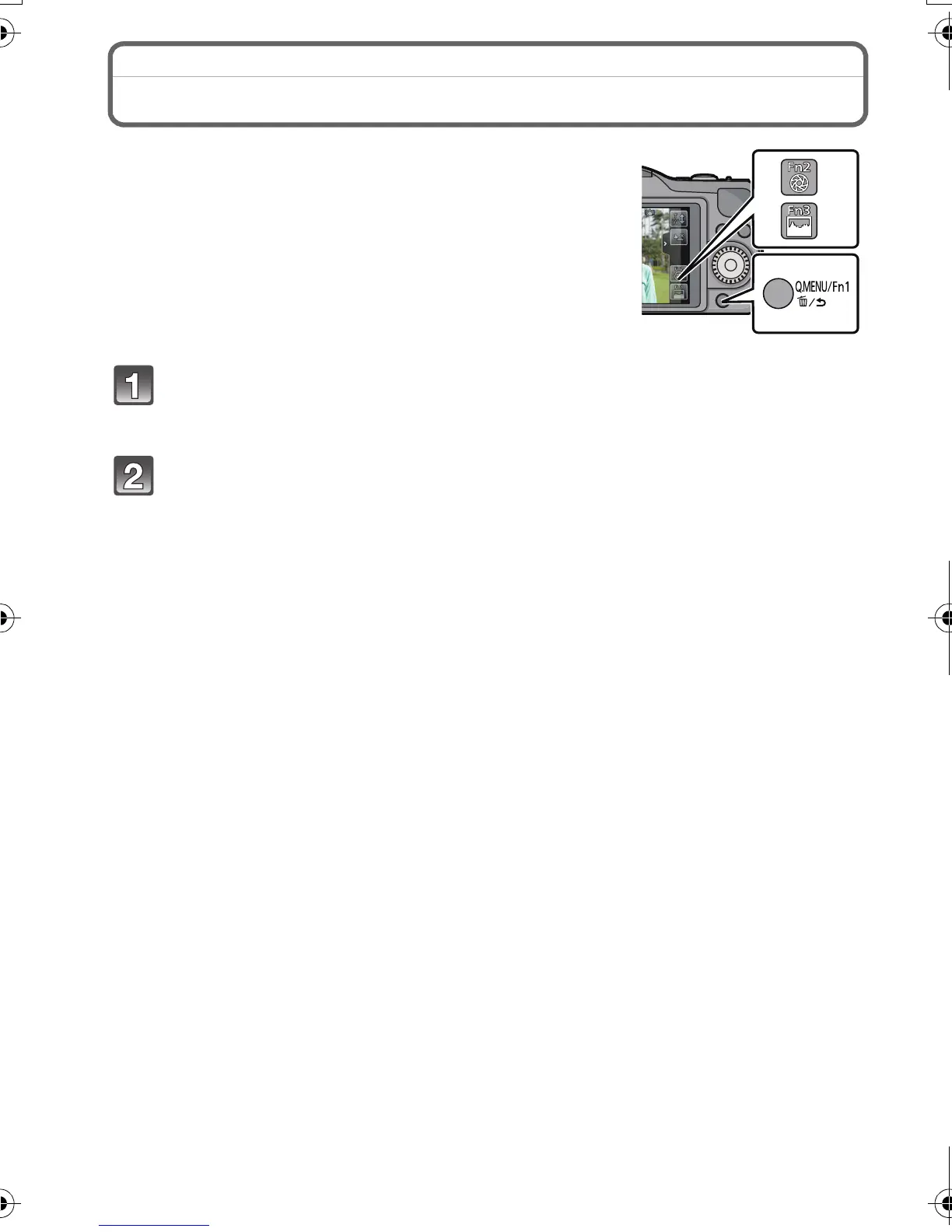VQT4F91 (ENG)
28
Using the function button
The recording functions etc. registered in the [Fn Button Set]
of the [Custom] menu can be assigned to the [Fn1] (function)
buttons, [Fn2] and [Fn3] icon.
You can use the assigned functions by pressing the buttons
for [Fn1] and by touching the icons for [Fn2] and [Fn3].
•
To use [Fn1], set the [Q.MENU/Fn1] of the [Custom] menu to
[Fn1].
Touch [Fn1], [Fn2] or [Fn3] from the [Fn Button Set] in the [Custom]
menu.
Touch the function you want to assign.
• Assign your favourite function to [Fn1], [Fn2], and [Fn3].
• Exit the menu after it is set.
DMC-GF5X&GF5K&GF5W&GF5EB-VQT4F91_eng.book 28 ページ 2012年3月19日 月曜日 午後2時57分
