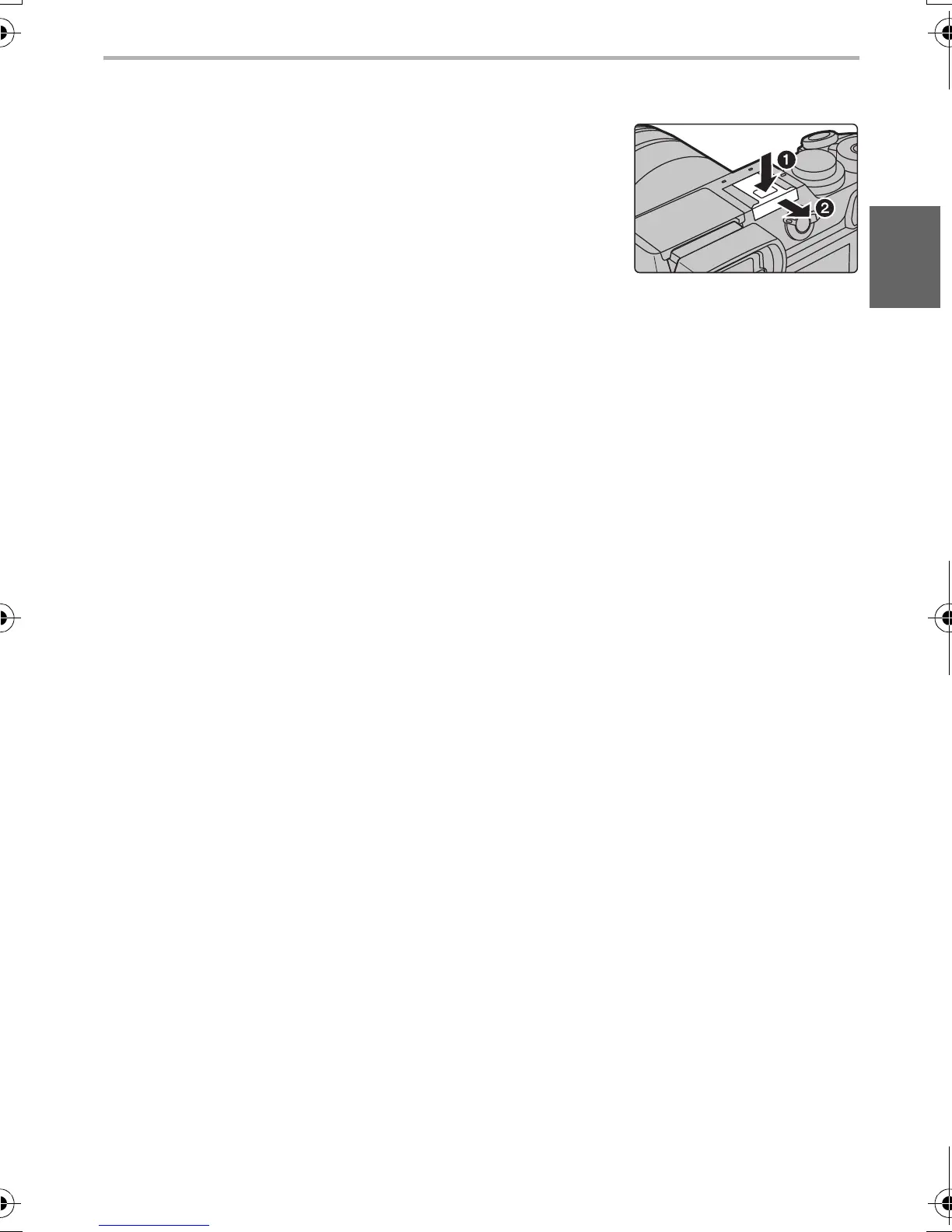13
Preparation/Basic
(ENG) SQT0775
∫ Removing the Hot Shoe Cover
The camera comes with a hot shoe cover attached to the hot shoe.
Remove the hot shoe cover by pulling it in the direction
indicated by arrow
2
while pressing it in the direction
indicated by arrow
1
.
•
When the hot shoe is not in use, make sure to attach the hot
shoe cover.
• Please be careful not to lose the hot shoe cover.
DMC-GX8_PP-SQT0775_eng.book 13 ページ 2015年7月7日 火曜日 午後5時1分
