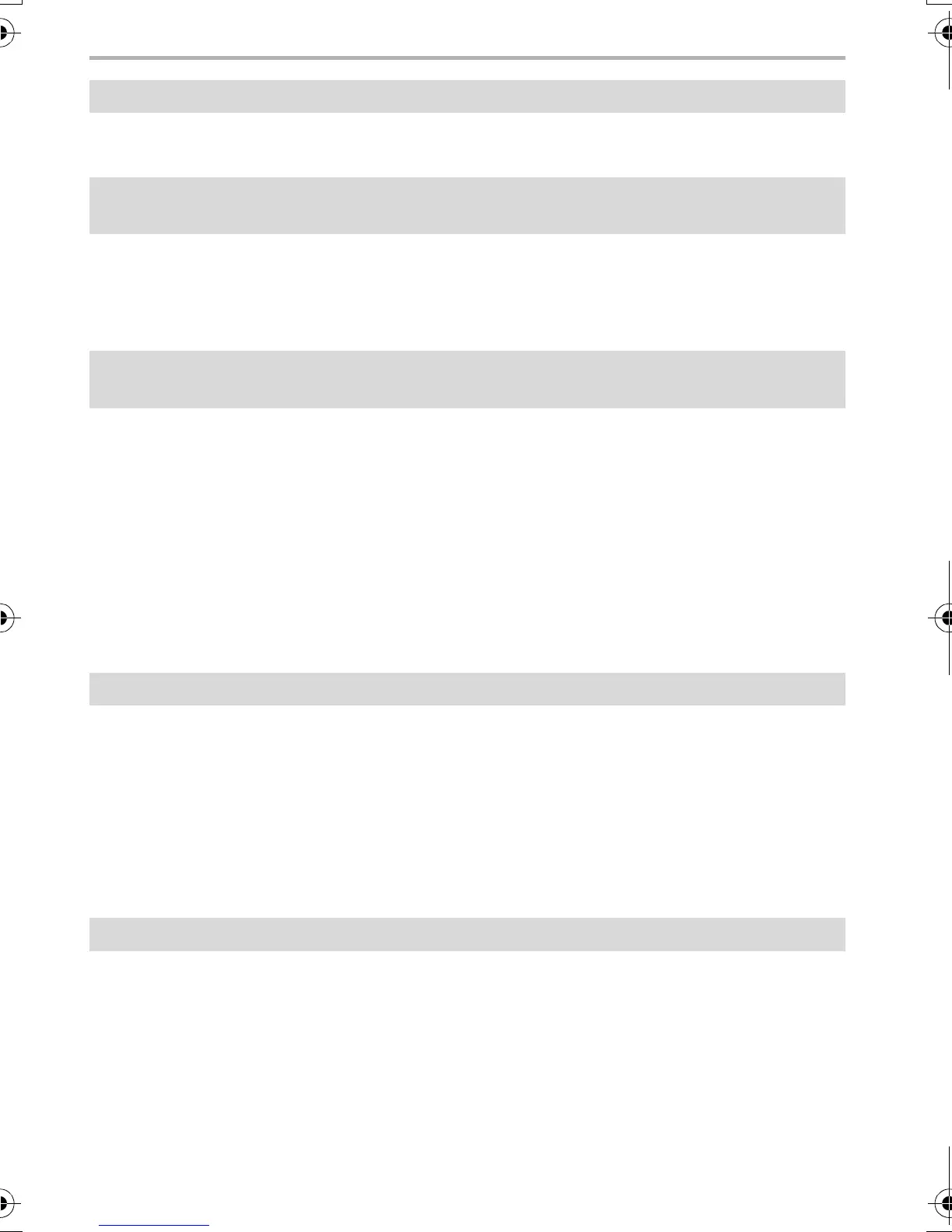Others
64
SQT0775 (ENG)
• When the firewall of the OS, security software, etc. is enabled, connecting to the PC may not
be possible.
• Some OS versions, including Windows 8, use two types of accounts: a local account and a
Microsoft account.
> Be sure to use the user name and password for the local account.
If you haven’t set up a local account, please create one.
• The default workgroup name is set to “WORKGROUP”. If you changed the workgroup name,
the PC will not be recognized.
In [Change Workgroup Name] in [PC Connection] of the [Wi-Fi Setup] menu, change the
workgroup name to that of the PC you are connecting to.
• Please confirm login name and password are correctly typed.
• When the system time of Mac computer or Windows PC connected to a camera differs severely
from that of the camera, the camera cannot be connected to the computer or PC in some OSs.
> Please confirm [Clock Set] and [World Time] of the camera matches with time, date and
time zone in Windows PC or Mac computer. When both settings do not match severely,
please match them.
• Image cannot be transmitted when the battery indicator is flashing red.
• Is the size of the image too large?
> Reduce the image size at [Size], and then send.
> Transmit after dividing the motion picture with [Video Divide].
• File format of the motion picture that can be sent differs depending on the destination.
• Capacity or number of images in the web service is full.
> Login to “LUMIX CLUB”, and check the status of the destination on the web service link
settings.
• Is your smartphone compatible with NFC?
> This unit can be used with NFC-compatible terminals via Android.
• Make sure the NFC function of your smartphone is ON.
• Some smartphones cannot be easily checked simply by touching.
> If the camera is not recognized even after touching, change positions and try again by
touching slowly.
• If the duration of touching is short, the smartphone may not be recognized.
> Touch and hold the smartphone for a while.
Images cannot be transmitted to a PC.
When I try to set up a Wi-Fi connection with a Windows 8 PC, my user name and
password are not recognized, so I cannot connect to the PC.
The PC is not recognized when I use a Wi-Fi connection. The camera cannot be
connected to PC via Wi-Fi connection.
Transmission of the image fails midway. Some images cannot be transmitted.
Cannot be connected using NFC.
DMC-GX8_PP-SQT0775_eng.book 64 ページ 2015年7月7日 火曜日 午後5時1分
