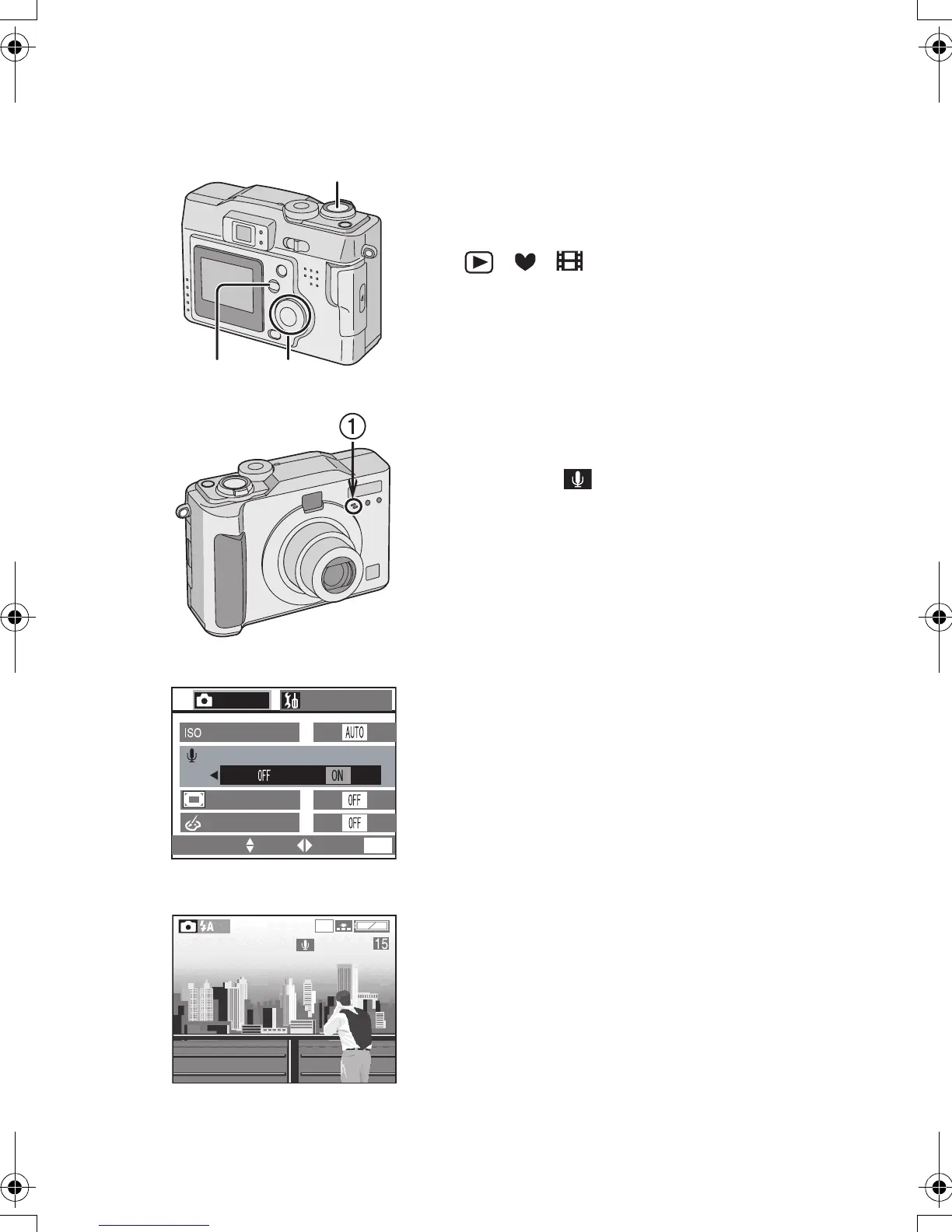Recording images (advanced)
36
Recording images (advanced)
Taking Pictures with Audio
You can take a picture with audio for
5 seconds.
[Preparation]
• Set the mode dial except for
[]/[
]
/[ ]. (P23)
1 Press the [MENU] button.
2 Press 3/4 to select
[
AUDIO REC.].
3 Press 2/1 to set to [ON].
4 Press the [MENU] button.
• The menu will disappear.
• This icon [ ] will appear on the LCD
monitor.
5 Press the shutter button fully and take
a picture.
• It is not necessary to continue pressing
the shutter button.
• Audio is recorded from the built-in
microphone 1 of the camera.
• 5 seconds later, the audio recording is
stopped automatically.
• If you press the [MENU] button during the
audio recording, it will be cancelled.
• Audio cannot be played back from this
camera. Connect to a television or PC to play
back audio.
• Using this feature will result in fewer images
being able to be saved.
• When setting to burst mode/auto bracket, it
is not possible to take a picture with audio.
(P46, P52)
• The picture with audio cannot be resized or
trimmed. (P68, P69)
5
1,4 2,3
AUDIO REC.
REC
2/3
SETUP
SENSITIVITY
D.ZOOM
2,3
SELECT SET EXIT
MENU
COL. EFFECT
4
2304
KC93-PP.book 36 ページ 2003年3月19日 水曜日 午後2時11分
