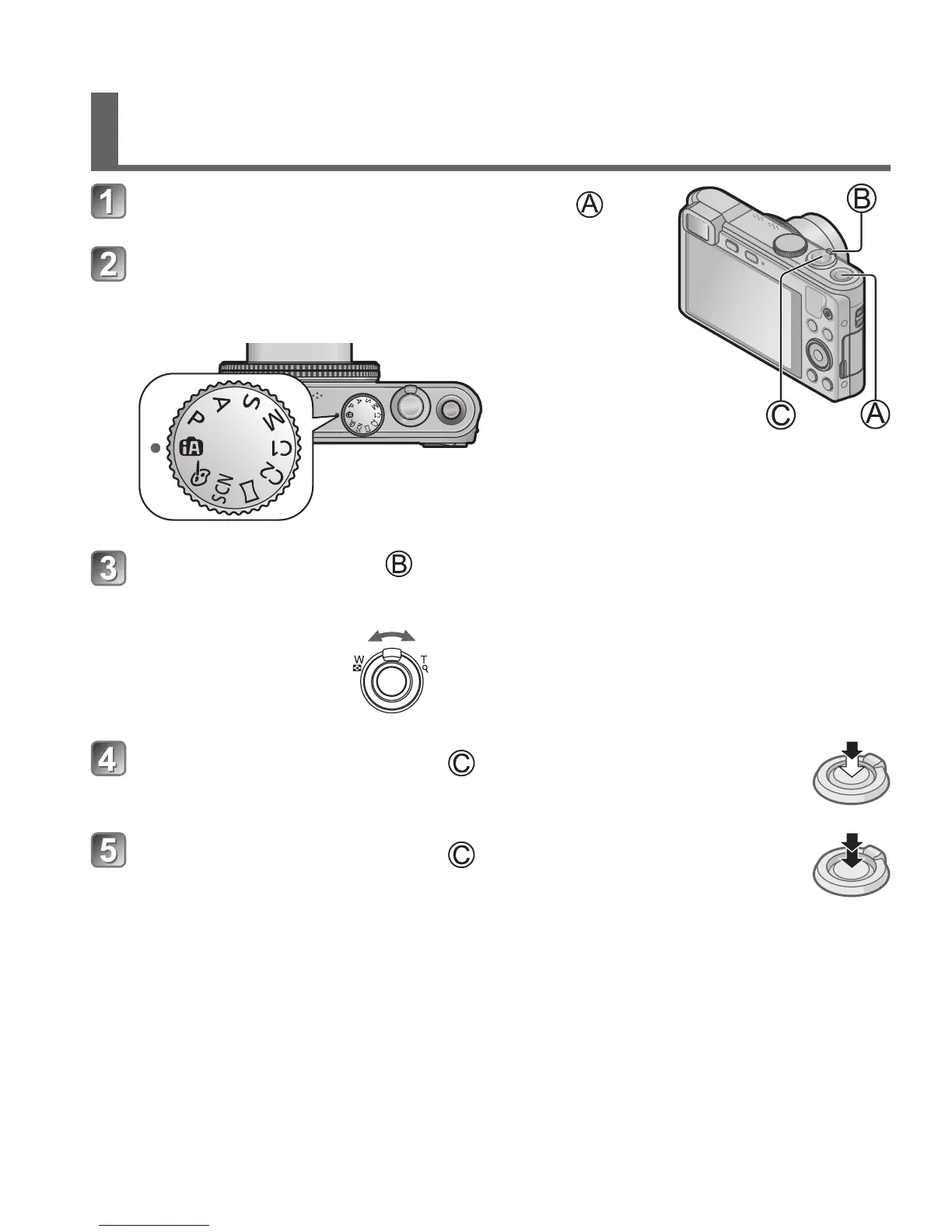(ENG) VQT5A24 15
Taking still pictures
Press the Camera [ON/OFF] button ( )
Set to the desired recording mode
Align the mode dial correctly to the mode that you
want to use.
Use the zoom lever ( ) to adjust the range of the picture to
be captured
Capture a wider area
(wide-angle)
Enlarge the subject
(telephoto)
Press the shutter button ( ) halfway to focus
Press the shutter button ( ) fully to take the picture
