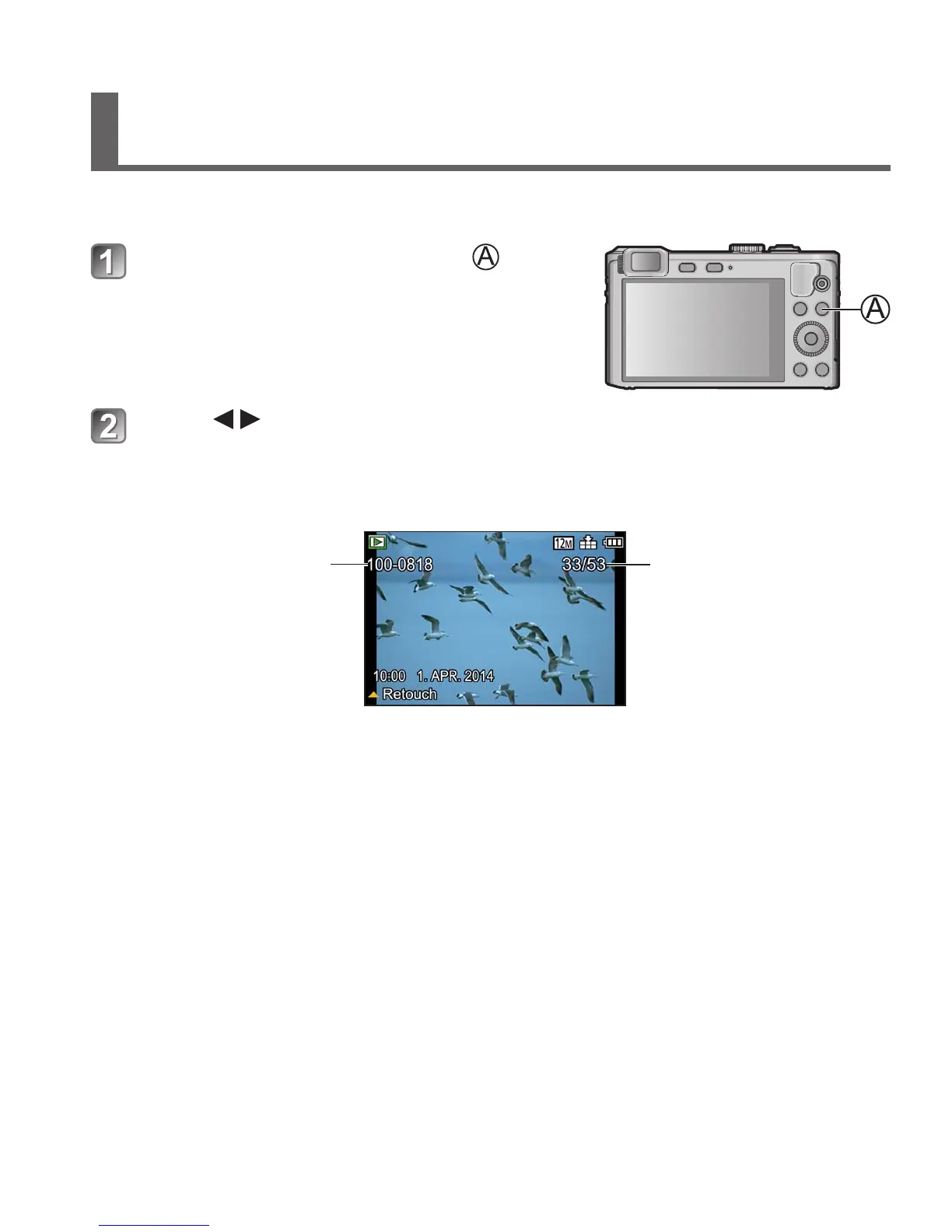(ENG) VQT5A24 21
Viewing your pictures
When a card is in the camera, pictures are played back from the card, and
without a card, pictures are played back from the built-in memory.
Press the Playback button ( )
• By holding down the Playback button while
the camera is off, you can turn the camera
on in Playback Mode.
Press to select a picture to be displayed
• When the buttons are held down, the pictures can be scrolled quickly
forward or backward.
• Pictures can also be selected with the control dial.
Folder/File number
Picture number/Total
pictures
